Configurações EDI EDIFACT no Jitterbit EDI
Introdução
Para configurar as definições de EDI para um fluxo de trabalho EDIFACT, insira os valores nas seguintes abas:
Dica
Se você alterar algum valor nesta página, clique no botão Salvar.
ID Preferido
Use esta aba para definir qual ID da empresa (ID GS) usar com cada parceiro:
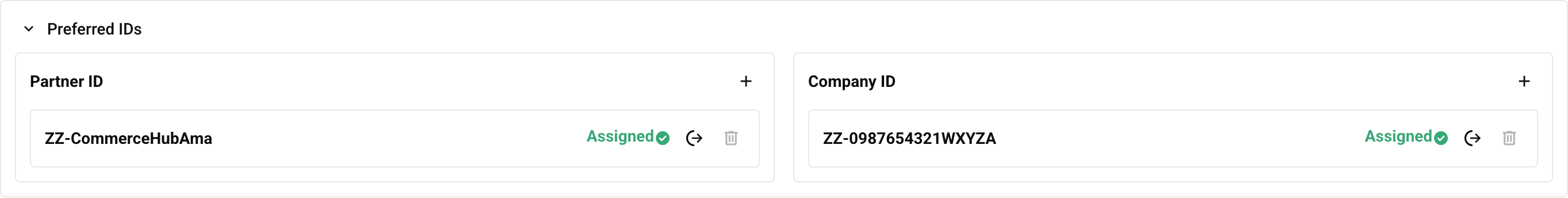
-
ID do Parceiro: Este painel mostra os IDs de parceiros disponíveis. Você pode fazer o seguinte:
-
Criar: Clique para abrir uma linha Criar novo. Insira o novo ID do parceiro e, em seguida, clique no botão Salvar:
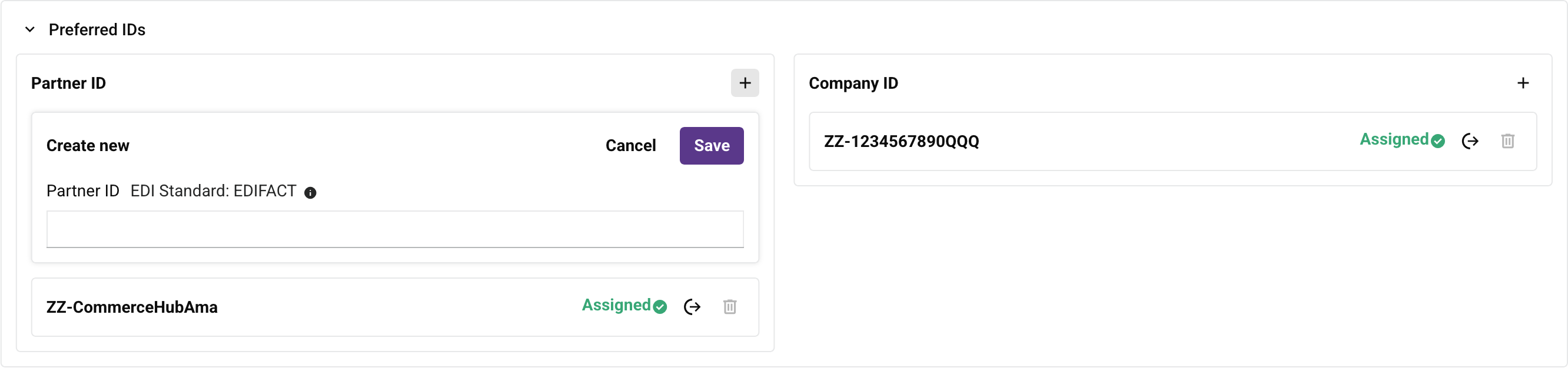
-
Atribuir: Clique para atribuir o ID ao parceiro.
-
Excluir: Clique para excluir o ID. Para confirmar a ação, insira a palavra DELETE no campo de texto da caixa de diálogo Excluir, e depois clique no botão Excluir. (Você não pode excluir IDs atribuídos ou o ID inicial atribuído ao parceiro.)
-
-
ID da Empresa: Este painel mostra os IDs de empresas disponíveis. Você pode fazer o seguinte:
-
Criar: Clique para abrir uma linha Criar novo. Insira o novo ID da empresa e, em seguida, clique no botão Salvar.
-
Atribuir: Clique para atribuir o ID à empresa.
-
Excluir: Clique para excluir o ID. Para confirmar a ação, insira a palavra DELETE no campo de texto da caixa de diálogo Excluir, e depois clique no botão Excluir. (Você não pode excluir IDs atribuídos ou o ID ISA inicial criado para a empresa.)
-
Intercâmbio
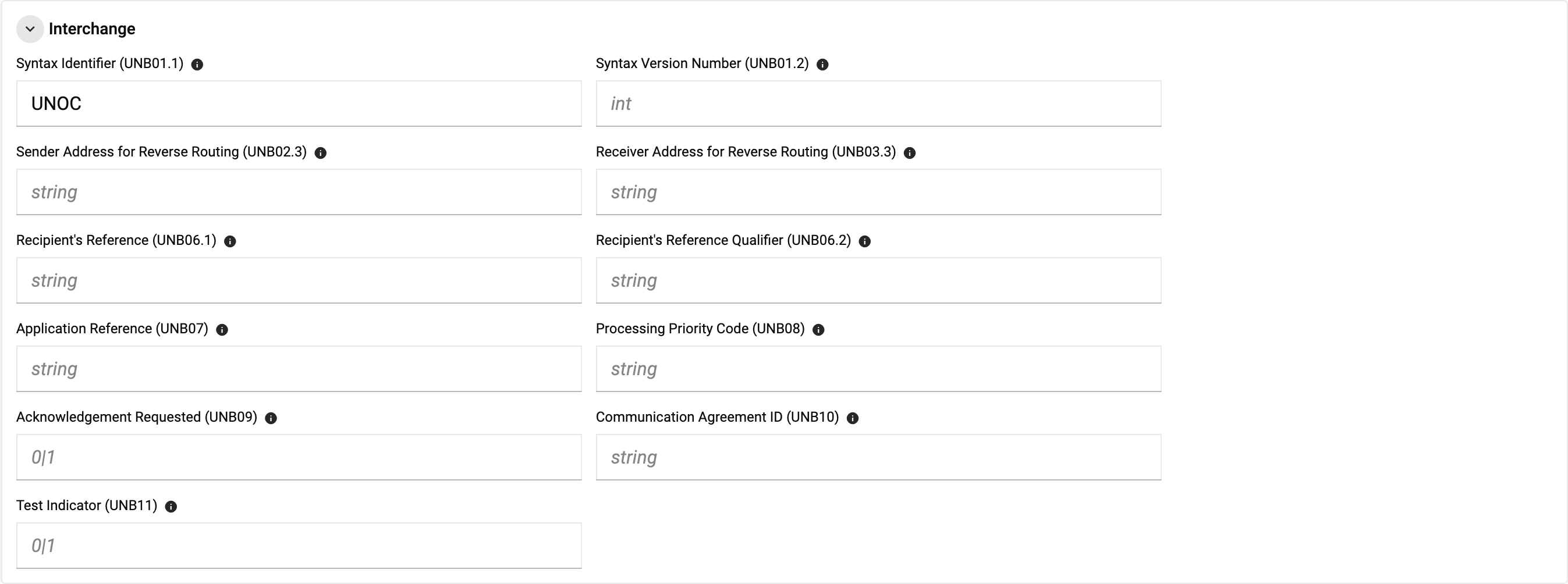
-
Identificador de Sintaxe (UNB01.1): Endereço para roteamento reverso.
-
Número da Versão da Sintaxe (UNB01.2): Versão do endereço para roteamento reverso.
-
Endereço do Remetente para Roteamento Reverso (UNB02.3): Referência única atribuída pelo remetente.
-
Endereço do Destinatário para Roteamento Reverso (UNB03.3): Identifica uma aplicação ou processo de negócios específico que é relevante para a troca. Ajuda a vincular a troca a um contexto ou fluxo de trabalho de negócios específico.
-
Referência do Destinatário (UNB06.1): Identificação da mensagem opcional se a troca contiver apenas um tipo de mensagem.
-
Qualificador da Referência do Destinatário (UNB06.2): Código que indica como o destinatário identifica ou categoriza a mensagem.
-
Referência da Aplicação (UNB07): Definido como 1 se o remetente solicitar confirmação, ou seja, segmentos UNB e UNZ recebidos e identificados.
-
Código de Prioridade de Processamento (UNB08): Se utilizado, para identificar o tipo de acordo de comunicação que controla a troca, por exemplo, acordo de Alfândega ou ECE. Código ou nome conforme especificado na IA.
-
Confirmação Solicitada (UNB09): Identifica a sintaxe utilizada na mensagem. Isso inclui o número da versão da sintaxe e a agência responsável pela sintaxe.
-
ID do Acordo de Comunicação (UNB10): Especifica a versão da sintaxe que está sendo utilizada.
-
Indicador de Teste (UNB11): Definido como 1 se a troca for um teste.
Grupo Funcional
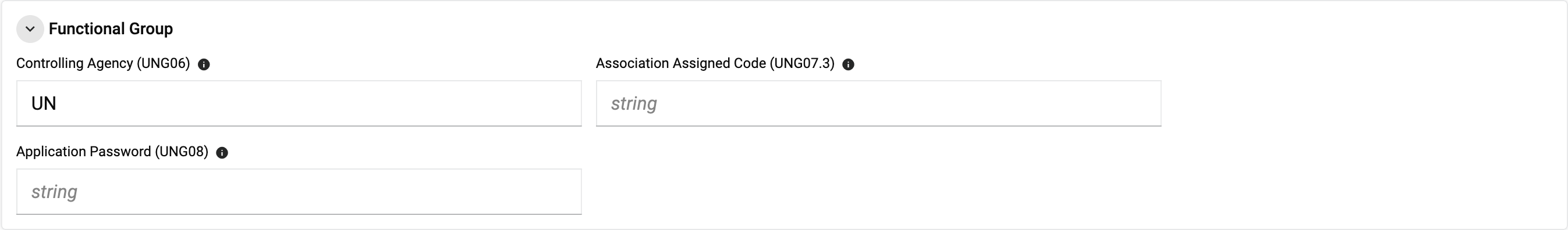
-
Código Atribuído pela Associação (UNG07.3): Um código atribuído pela associação responsável pelo design e manutenção do tipo de mensagem em questão.
-
Senha da Aplicação (UNG08): Senha para a divisão, departamento ou sistema setorial do destinatário (se necessário).
Separadores
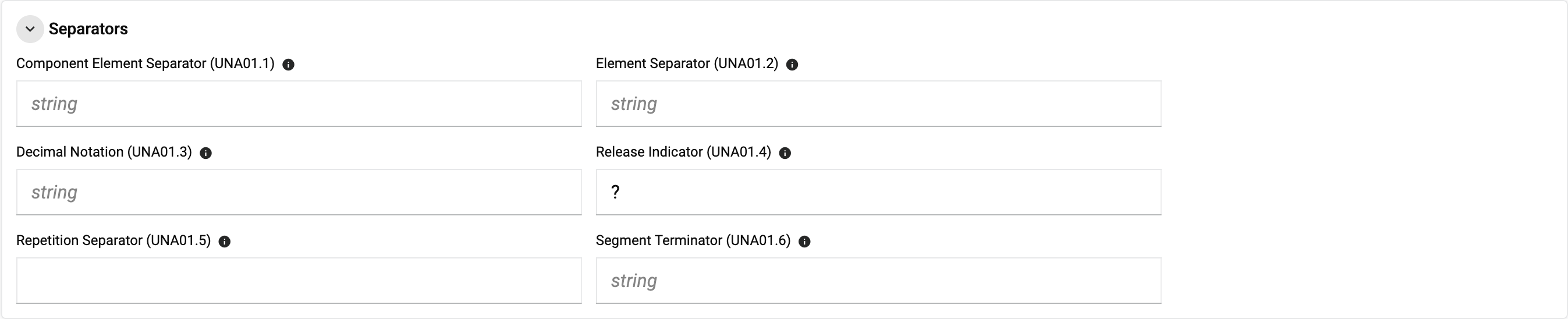
-
Separador de Elemento Componente (UNA01.1): Especifica o caractere usado para separar componentes dentro de elementos de dados.
-
Separador de Elemento (UNA01.2): Especifica o caractere usado para separar elementos de dados individuais dentro de um segmento.
-
Notação Decimal (UNA01.3): Especifica o caractere usado para notação decimal.
-
Indicador de Lançamento (UNA01.4): Especifica o caractere usado para indicar que o próximo caractere deve ser tratado como literal em vez de um separador ou delimitador.
-
Separador de Repetição (UNA01.5): Especifica o caractere usado para terminar um segmento.
-
Terminador de Segmento (UNA01.6): O caractere que indica o fim de um segmento no documento.
Número de Controle
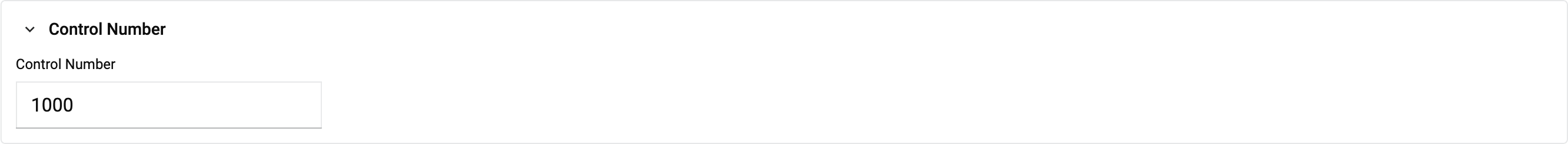
- Número de Controle: O número usado no cabeçalho de um documento EDI para validar documentos trocados.