EDI X12 settings in Jitterbit EDI
Introduction
To configure the EDI settings for an X12 workflow, enter values in the following tabs:
Tip
If you change any values on this page, click the Save button.
Preferred ID
Use this tab to set which company ID (GS ID) to use with each partner:
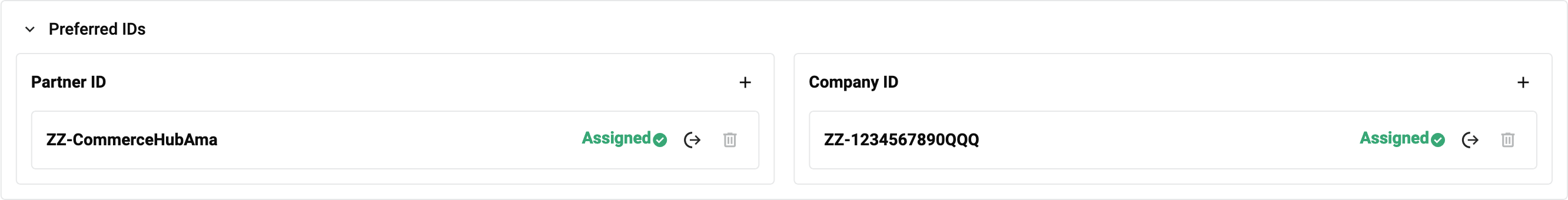
-
Partner ID: This panel shows the available partner IDs. You can do the following:
-
Create: Click to open a Create new row. Enter the new partner ID, then click the Save button:
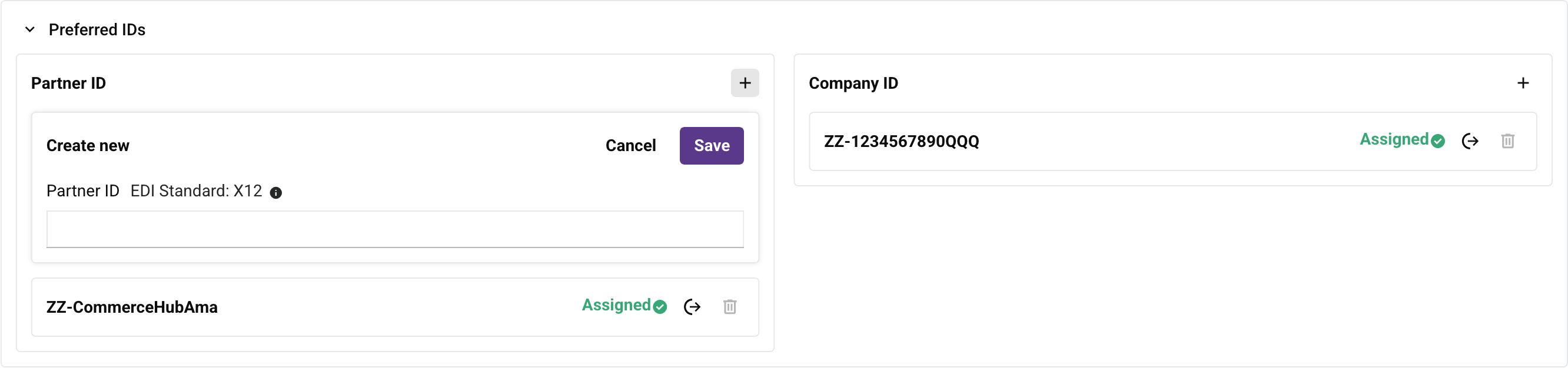
-
Assign: Click to assign the ID to the partner.
-
Delete: Click to delete the ID. To confirm the action, enter the word DELETE in the Delete dialog's text field, then click the Delete button. (You cannot delete assigned IDs, or the initial ID assigned to the partner.)
-
-
Company ID: This panel shows the available company IDs. You can do the following:
-
Create: Click to open a Create new row. Enter the new company ID, then click the Save button.
-
Assign: Click to assign the ID to the company.
-
Delete: Click to delete the ID. To confirm the action, enter the word DELETE in the Delete dialog's text field, then click the Delete button. (You cannot delete assigned IDs, or the initial ISA ID created for the company.)
-
Tip
If you need to use a different ISA ID, use this tab to add additional IDs, assign any as the new ID, and remove previous ones. This is useful if there are errors with the initial ID entry or if an alternative ID is required.
Interchange
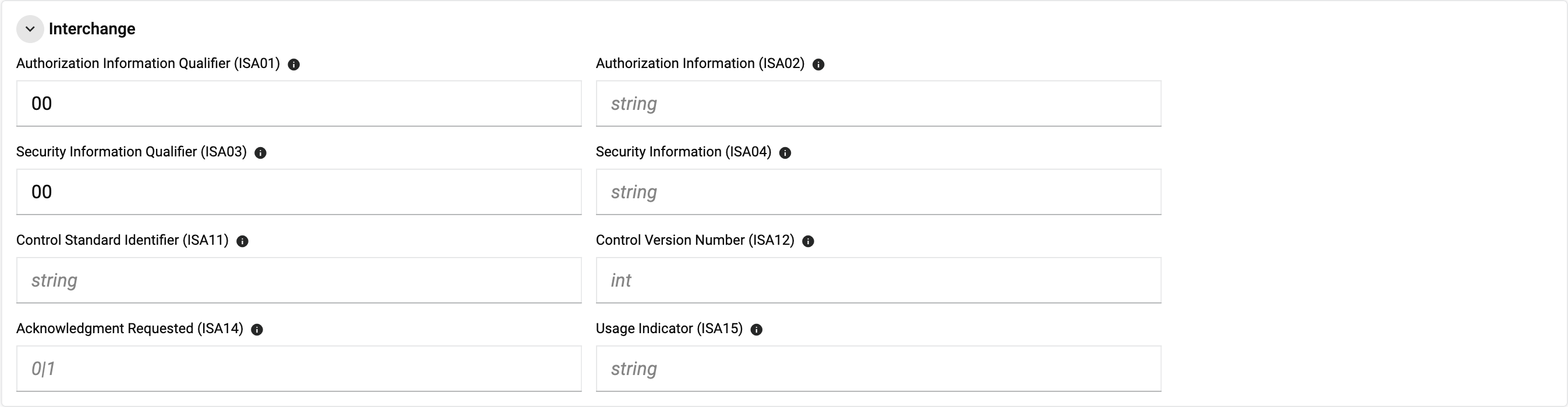
-
Authorization Information Qualifier (ISA01): Identifies the type of authorization information that follows in ISA02. Common values include
00for no authorization information, or01for a password. -
Authorization Information (ISA02): Contains the authorization information specified by ISA01. It can be used for security or authentication purposes, though it is often left empty.
-
Security Information Qualifier (ISA03): Identifies the type of security information that follows in ISA04. Common values include
00for no security information, or01for a password. -
Security Information (ISA04): Contains the security information specified by ISA03. As with ISA02, this is used for additional security, but is often left empty.
-
Control Standard Identifier (ISA11): Identifies the standards version being used. Typically, this is
Ufor X12. -
Control Version Number (ISA12): Indicates the version of the X12 standard used. For example,
00401is for X12 4010. -
Acknowledgment Requested (ISA14): Indicates whether an acknowledgment is requested. Common values are
0for no acknowledgment, or1for acknowledgment required. -
Usage Indicator (ISA15): Identifies the type of data in the interchange. For example,
Pfor production data, orTfor test data.
Functional Group
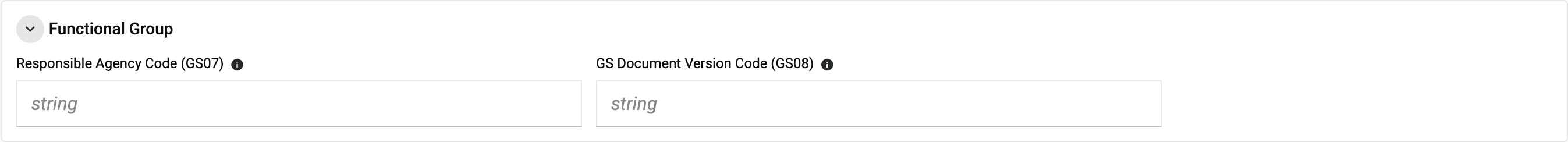
-
Responsible Agency Code (GS07): Identifies the issuer of the standard. (
Xis for X12.) -
GS Document Version Code (GS08): The GS version that indicates the beginning of a functional group for control information.
Separators
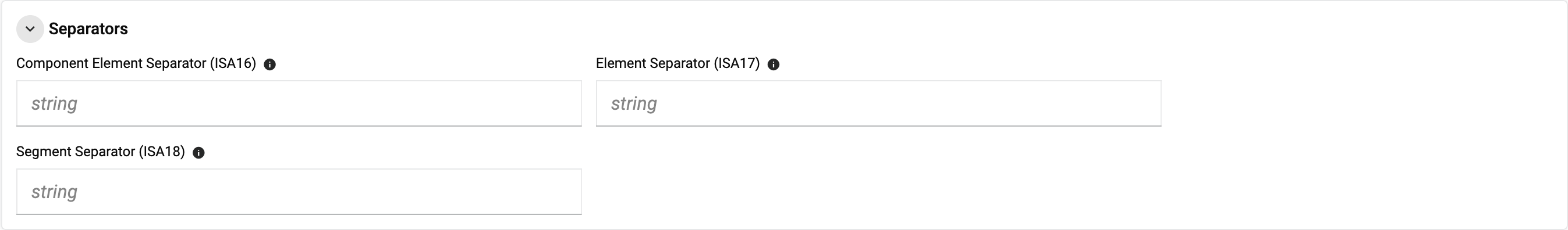
-
Component Element Separator (ISA16): The character used to separate components within an element. Commonly used values include
~or^. -
Element Separator (ISA17): The character used in segments to mark the start of a data element.
-
Segment Separator (ISA18): The character that separates segments.
Control Number
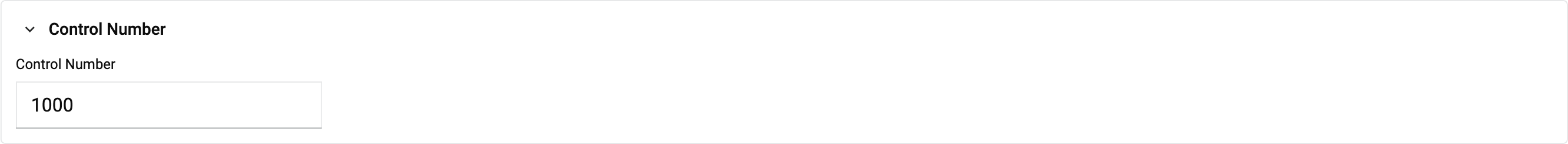
- Control Number: The number used in the header of an EDI document to validate exchanged documents.