Jira Service Management connector for Jitterbit Integration Studio
Summary
The Jira Service Management connector establishes access to Jira Service Management.
Important
We recommend using the Jira Service Management v2 connector to connect to Jira Service Management as it allows for additional configuration properties.
The Jira Service Management connector provides an interface for creating a Jira Service Management connection, the foundation used for generating instances of Jira Service Management activities. These activities, once configured, interact with Jira Service Management through the connection.
The Jira Service Management connector is accessed from the design component palette's Project endpoints and connectors tab (see Design component palette).
The connector works with both Jira Service Desk Cloud accounts and Jira Service Desk Server instances.
Atlassian Jira Service Management was formerly known as Jira Service Desk and received its new name as of its version 4.14. However, there are many references to Service Desk in this documentation, the Atlassian documentation, and the Atlassian REST APIs. See the Atlassian Service Management 4.14.x release notes for details.
Note
This connector can be used only with private agents. In addition, it is a Connector SDK-based connector, which may be referred to by Jitterbit when communicating changes made to connectors built with the Connector SDK.
Connection documentation
In addition to the Jira Service Management connection, see the comprehensive Jira Service Management connection details page. Configuration details such as these are included on that page:
- Getting Started: Initial steps for establishing a connection.
- Advanced Features: User-defined views and SSL configuration.
- Data Model: The data model that the connector uses to represent the endpoint.
- Advanced Configurations Properties: Properties that can be defined to configure a connection for both basic and advanced configurations.
Activity documentation
Together, a specific Jira Service Management connection and its activities are referred to as a Jira Service Management endpoint:
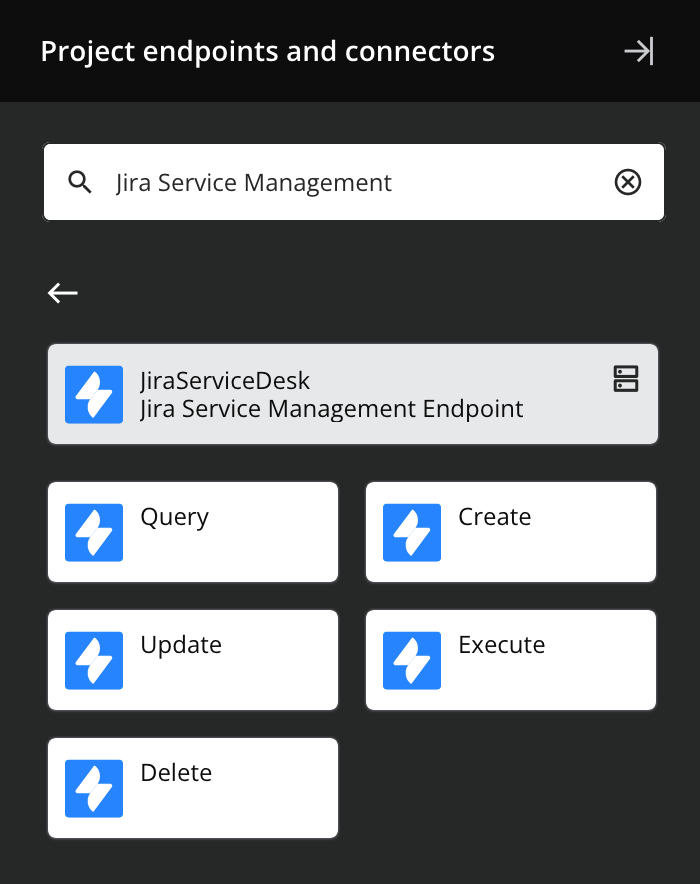
-
Query: Retrieves records from a table at Jira Service Management and is intended to be used as a source in an operation.
-
Create: Inserts a record into a table at Jira Service Management and is intended to be used as a target in an operation.
-
Update: Updates a record in a table at Jira Service Management and is intended to be used as a target in an operation.
-
Delete: Deletes a record from a table at Jira Service Management and is intended to be used as a target in an operation.
-
Execute: Executes a procedure at Jira Service Management and is intended to be used as a target in an operation.
Prerequisites and supported API versions
The Jira Service Management connector requires the use of an agent version 10.1 or later. These agent versions automatically download the latest version of the connector when required.
This connector requires the use of a private agent.
Refer to the Atlassian documentation for information on the schema nodes and fields.
OAuth authentication
OAuth authentication is supported as described in Configure OAuth connections.
Troubleshooting
If you experience issues with the Jira Service Management connector, these troubleshooting steps are recommended:
-
Click the Test button in the connection configuration to ensure the connection is successful and to ensure the latest version of the connector is downloaded to the agent (unless using the Disable Auto Connector Update organization policy).
-
Check the operation logs for any information written during execution of the operation.
-
Enable operation debug logging for private agents to generate additional log files and data.
-
Enable connector verbose logging for this connector using this specific configuration entry of logger name and level:
<logger name="org.jitterbit.connector.verbose.logging.JiraServiceDesk" level="TRACE"/> -
Check the agent logs for more information.
-
For additional troubleshooting considerations, see Operation troubleshooting.