Call a Jitterbit Design Studio operation from a command line on a private agent
To call or trigger a Jitterbit operation from a command line or from a batch script, you can call an operation using either its name or its GUID using this syntax:
On a Jitterbit Windows private agent:
> JitterbitUtils --add-operation-to-queue <operation> [--project <project_name> --environment <environment_name>]
On a Jitterbit Linux private agent:
$ sudo /opt/jitterbit/bin/jitterbit-utils --add-operation-to-queue <operation> [--project <project_name> --environment <environment_name>]
Where:
<operation>: An operation name or an operation GUID<project_name>: A project name (optional)<environment_name>: An environment name (optional)
Notes:
- On Windows, the
JitterbitUtilsexecutable is located in the<Jitterbit_Home>\bindirectory. Substitute the directory in which Jitterbit is installed on your system for<Jitterbit_Home>. - On Linux, the
jitterbit-utilsexecutable is located in the<Jitterbit_Home>/bindirectory. Substitute the directory in which Jitterbit is installed on your system for<Jitterbit_Home>. - The
Jitterbit_Homeenvironment variable is (by default) set to:- Windows agent:
C:\Program Files (x86)\Jitterbit Agent - Linux agent:
/opt/jitterbit
- Windows agent:
- Substitute the name or GUID of the operation for
<operation>. -
To obtain the GUID of an operation in Design Studio, clicking the white triangle menu item in the upper right corner of the operation panel, then clicking "Additional Details" on the menu that pops up:
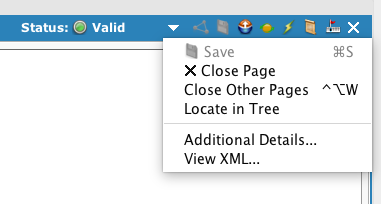
"Additional Details" displays a dialog with the GUID in it. - To obtain the GUID of an operation in Studio, see the instructions in Studio Operation deployment and execution. - The operation will not start right away, but will be queued to be processed by the Harmony Process Engine. - If the operation is passed by name instead of by GUID, Jitterbit searches for the operation in the current organization. The first matching operation found will be used. You can use additional flags to the command (
--projectand--environment) to pass in a project or environment by name and constrain the searches appropriately so that duplicate names are resolved correctly.