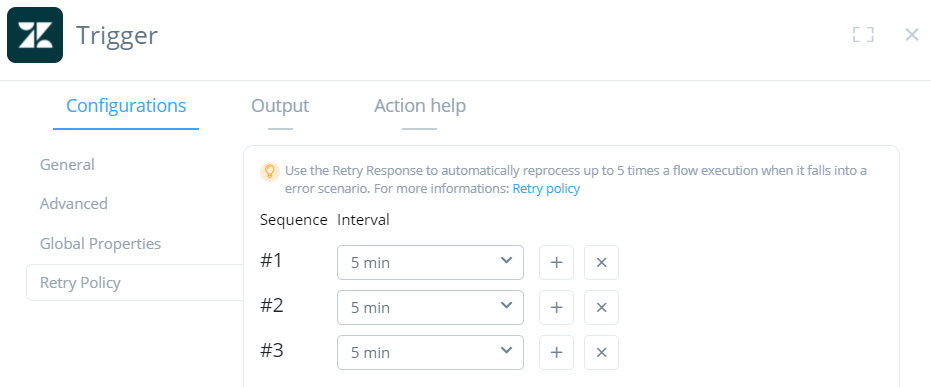Retry policy in Wevo iPaaS
The automatic flow reprocessing policy (or retry policy) is a feature that allows you to add a configuration to your flow so that if the execution encounters any errors, a new attempt to run the flow will occur by default.
Note
In order to use this feature, your flow must have a trigger that can receive inputs. Retry policies are not available for Scheduler-type flows and the Retry Policy option is not visible.
Create a retry policy
To create a retry policy, select the flow that requires the policy and click its trigger.
In the Configurations view, click Retry Policy:
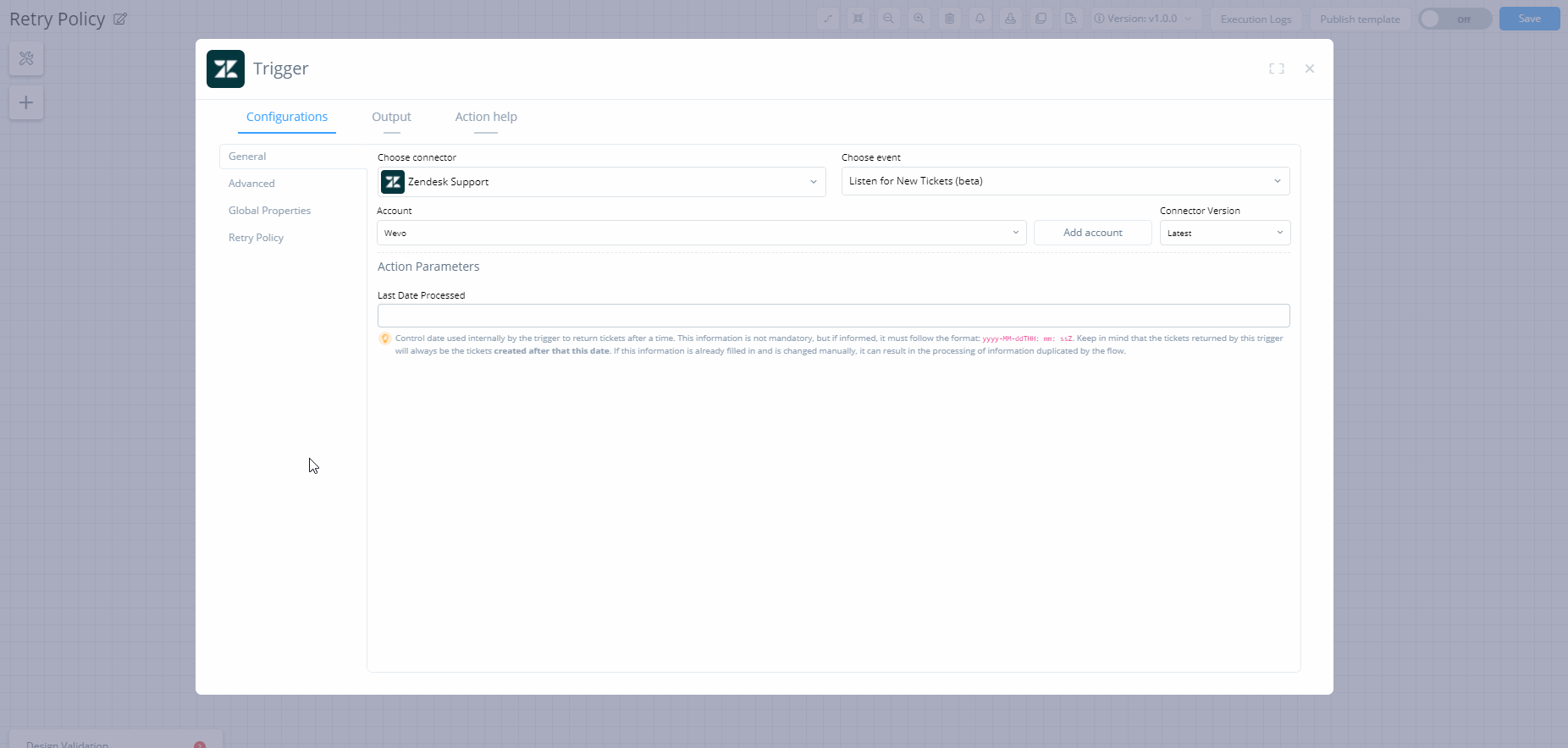
Click Add retry policy to add a new retry policy.
You can add up to five reprocessing attempts and specify an interval between each one. You can choose between preset intervals or define your own.
You can also configure if the retry policy acts on the Error and Cancelled flow statuses by selecting their corresponding checkboxes: