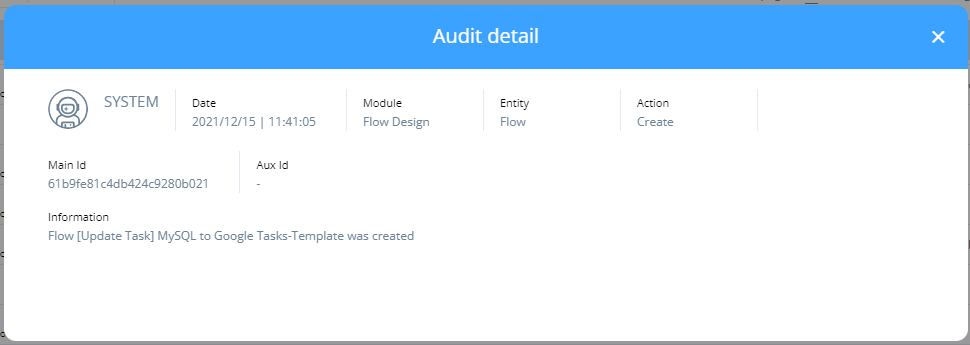Audit log in Wevo iPaaS
Audit log is a feature with which you can audit the records of the actions that were executed in a process.
To access the audit log, use the lateral menu and go to Manager > Audit Log.
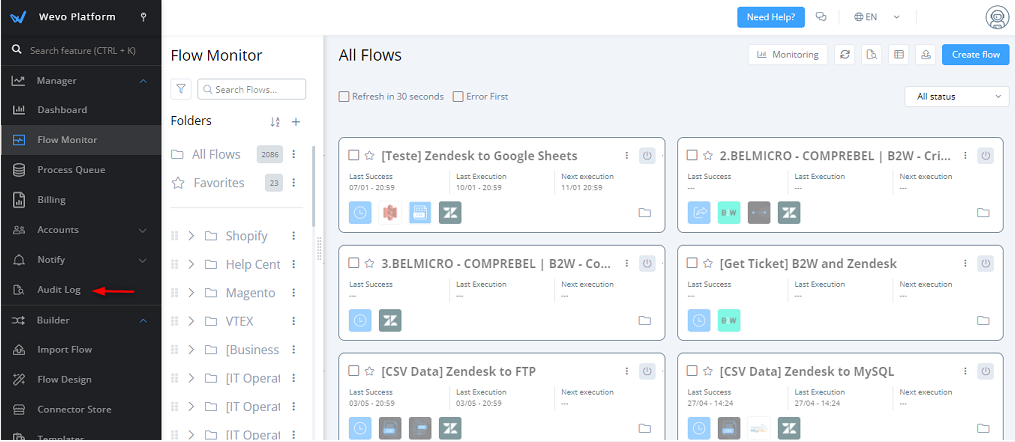
After doing that, you will see a screen similar to the screenshot below:
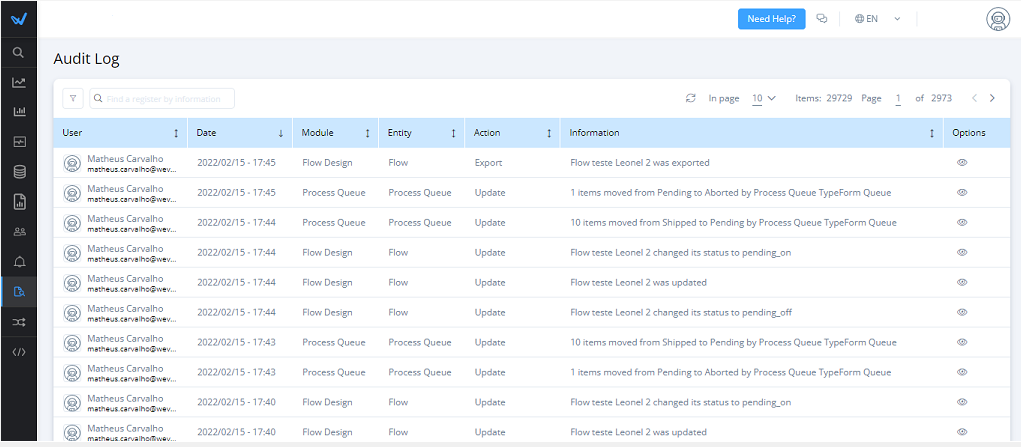
-
Action: Shows which action was performed by the user.
-
Date: The date when the action took place.
-
Information: Details about the action that took place.
-
Module: Shows the section of the platform where the action took place.
-
Name: Name of the user who performed the action.
Click on any of the actions to see details of what was altered.