Import a flow in Wevo iPaaS
If you have saved an exported template of a flow with some existing configurations and you want to import it to the platform to gain time without the need to repeat the configuration, you can import a flow.
This video (provided in Portuguese) demonstrates how to import a flow:
To import a flow, follow these steps:
-
In the platform, access the lateral menu and click Import Flow.
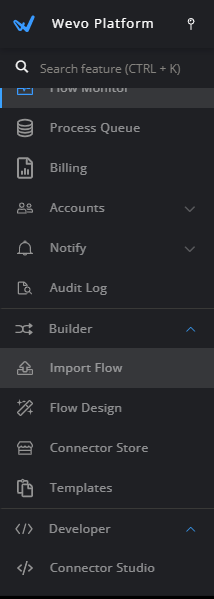
-
In the next window, click Upload File and pick the compacted file that's been previously exported. To learn how to export a flow, see Export a Flow.
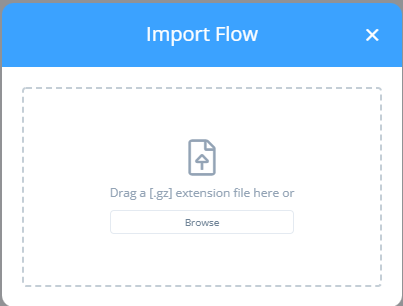
-
After it finishes uploading, click Import.
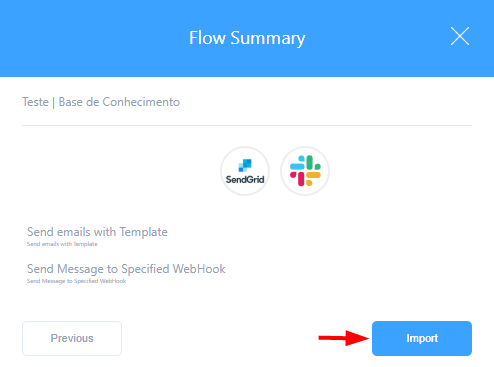
-
In the next step, you need to create an account for each connector that is used in the flow and define whatever parameters are necessary. Click Next, then Finish.
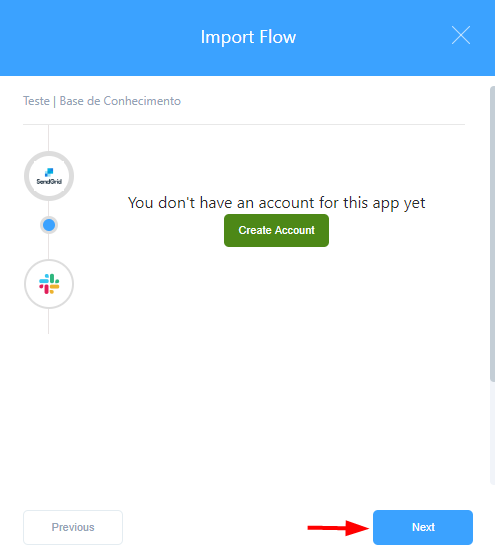
The flow has been imported successfully.