Salesforce connector for Jitterbit Studio
Summary
The Salesforce connector establishes access to Salesforce.
The Salesforce connector provides an interface for creating a Salesforce connection, the foundation used for generating instances of Salesforce activities. These activities, once configured, interact with Salesforce through the connection.
The Salesforce connector is accessed from the design component palette's Project endpoints and connectors tab (see Design component palette).
Tip
Integration recipes and process templates are available for this connector through Jitterbit Marketplace.
Connector overview
This connector is used to first configure a Salesforce connection. Activity types associated with that connection are then used to create instances of activities that are intended to be used as sources (to provide data in an operation) or targets (to consume data in an operation).
Together, a specific Salesforce connection and its activities are referred to as a Salesforce endpoint:
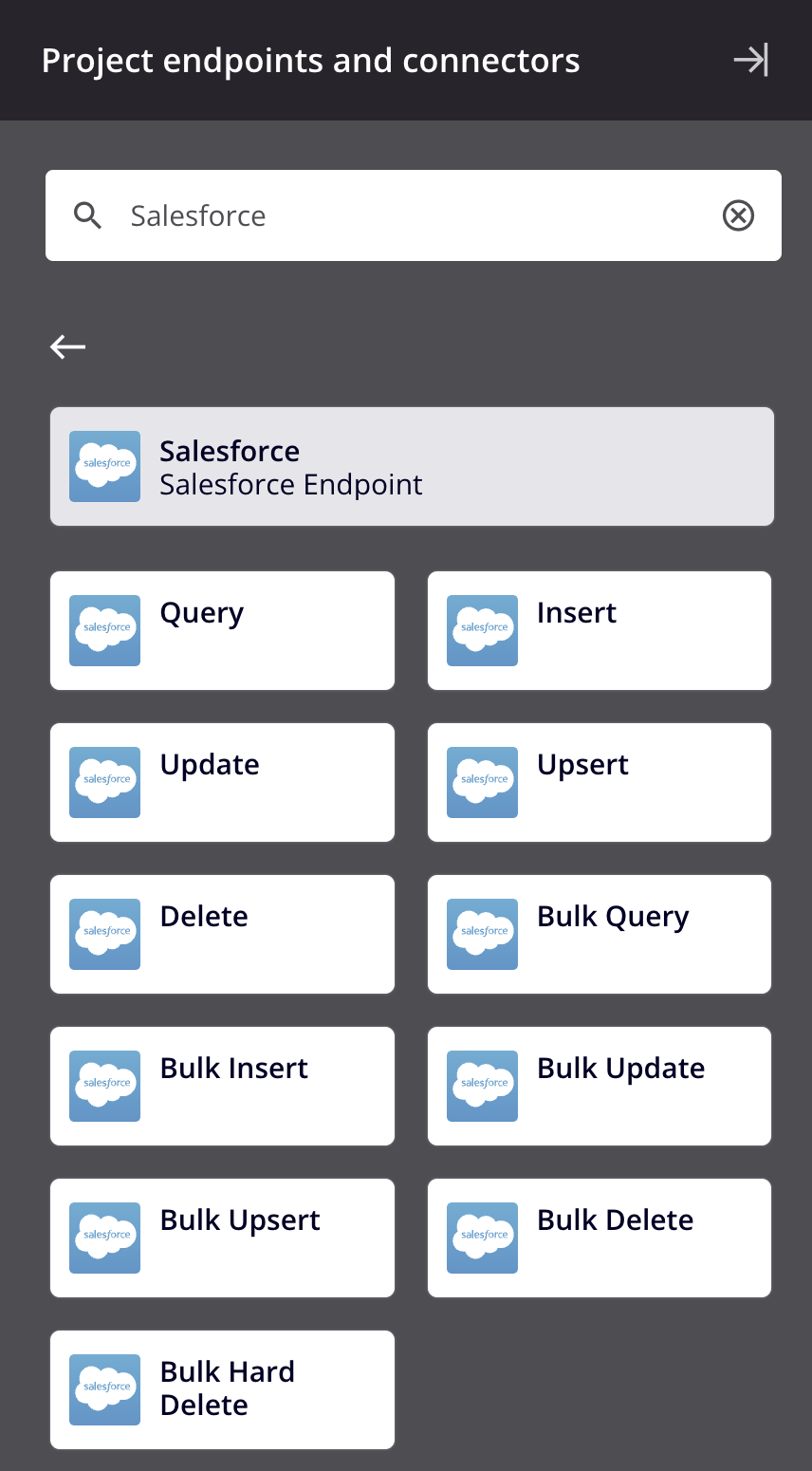
There are eleven activities available, five standard and six bulk activities. Bulk activities should be used only if you do not need to use a transformation to change data prior to reaching the target.
-
Query: Queries data from Salesforce and is intended to be used as a source to provide data in an operation.
-
Insert: Inserts new data into Salesforce and is intended to be used as a target to consume data in an operation.
-
Update: Updates existing data in Salesforce and is intended to be used as a target to consume data in an operation.
-
Upsert: Both updates existing data and inserts new data into Salesforce and is intended to be used as a target to consume data in an operation.
-
Delete: Deletes data in Salesforce and is intended to be used as a target to consume data in an operation.
-
Bulk Query: Queries a large number of records from Salesforce and is intended to be used as a source to provide data in an operation.
-
Bulk Insert: Inserts a large number of new records into Salesforce and is intended to be used as a target to consume data in an operation.
-
Bulk Update: Updates a large number of existing records in Salesforce and is intended to be used as a target to consume data in an operation.
-
Bulk Upsert: Both updates a large number of existing records and inserts a large number of new records into Salesforce and is intended to be used as a target to consume data in an operation.
-
Bulk Delete: Deletes a large number of records from Salesforce and is intended to be used as a target to consume data in an operation. Deleted records are stored in the Salesforce Recycle Bin prior to being permanently deleted.
-
Bulk Hard Delete: Hard deletes a large number of records from Salesforce and is intended to be used as a target to consume data in an operation. Hard deleted records automatically become eligible for deletion.
Note
This connector is a native Studio connector, which may be referred to by Jitterbit when communicating changes made to connectors. The release schedule for native Studio connectors is based on the cadence of Harmony portal web applications.
Endpoints created with this connector are included in endpoint usage reporting and count toward your license.
Prerequisites and supported API versions
The Salesforce connector supports using Harmony cloud or private agents that are version 9.4.2 or higher.
A Salesforce account that does not have multi-factor authentication (MFA) enabled is required. To configure a Salesforce account without MFA, make sure that the Permission Set assigned to the Salesforce system integration login does not have the selection Multi-Factor Authentication for API Logins. System integration login types are exempt from Salesforce's MFA requirement, as described by Salesforce in Is MFA required for my integration users? in their documentation Salesforce Multi-Factor Authentication FAQ.
The API version that the connector uses for non-bulk activities depends on the Jitterbit agent version:
| Jitterbit agent version | Salesforce SOAP API version | Salesforce release |
|---|---|---|
| 11.47 or later | 64.0 | Summer '25 |
| 11.41 to 11.46 | 63.0 | Spring '25 |
| 11.35 to 11.40 | 62.0 | Winter '25 |
| 11.30 to 11.34 | 61.0 | Summer '24 |
| 11.23 to 11.29 10.85 to 10.87 |
60.0 | Spring '24 |
| 11.18 to 11.22 10.80 to 10.84 |
59.0 | Winter '24 |
| 11.11 to 11.17 10.73 to 10.79 |
58.0 | Summer '23 |
| 11.7 to 11.10 10.69 to 10.72 |
57.0 | Spring '23 |
| 11.0 to 11.6 10.55 to 10.68 |
54.0 | Spring '22 |
| 10.44 to 10.54 | 52.0 | Summer '21 |
| 10.42 to 10.43 | 51.0 | Fall '21 |
| 10.28 to 10.41 | 50.0 | Winter '21 |
| 10.23 to 10.27 | 49.0 | Summer '20 |
| 10.17 to 10.22 | 48.0 | Spring '20 |
| 10.11 to 10.16 | 47.0 | Winter '20 |
| 10.3 to 10.10 | 45.0 | Spring '19 |
| 9.8 to 10.2 | 44.0 | Winter '19 |
| 9.4.2 to 9.7 | 41.0 | Winter '18 |
The SOAP-based Salesforce Bulk API is used for bulk activities.
The Salesforce Bulk API uses a X-SFDC-Session header populated with a session ID fetched using a Salesforce SOAP API login() call for valid requests.
Agent upgrades that skip Salesforce SOAP API versions implicitly include support for intermediate API versions.
Refer to documentation provided in the links above for information on the schema fields.
Troubleshooting and how-tos
See Salesforce connector troubleshooting for additional information. In addition, the following how-to pages provide detailed instructions on accomplishing certain tasks with integration projects that use the Salesforce connector:
Additional resources
The following Jitterbit microlearning tutorials are available through our Jitterbit basics video series: