Manage PII in Jitterbit EDI
On the Manage PII tab, you can set an option to continuously purge (delete) documents (and their PII) as soon as they are archived, or you can manually delete the content of selected documents. To open it, use the Harmony portal menu select EDI > Admin, add or select a trading partner, then select the Manage PII tab:
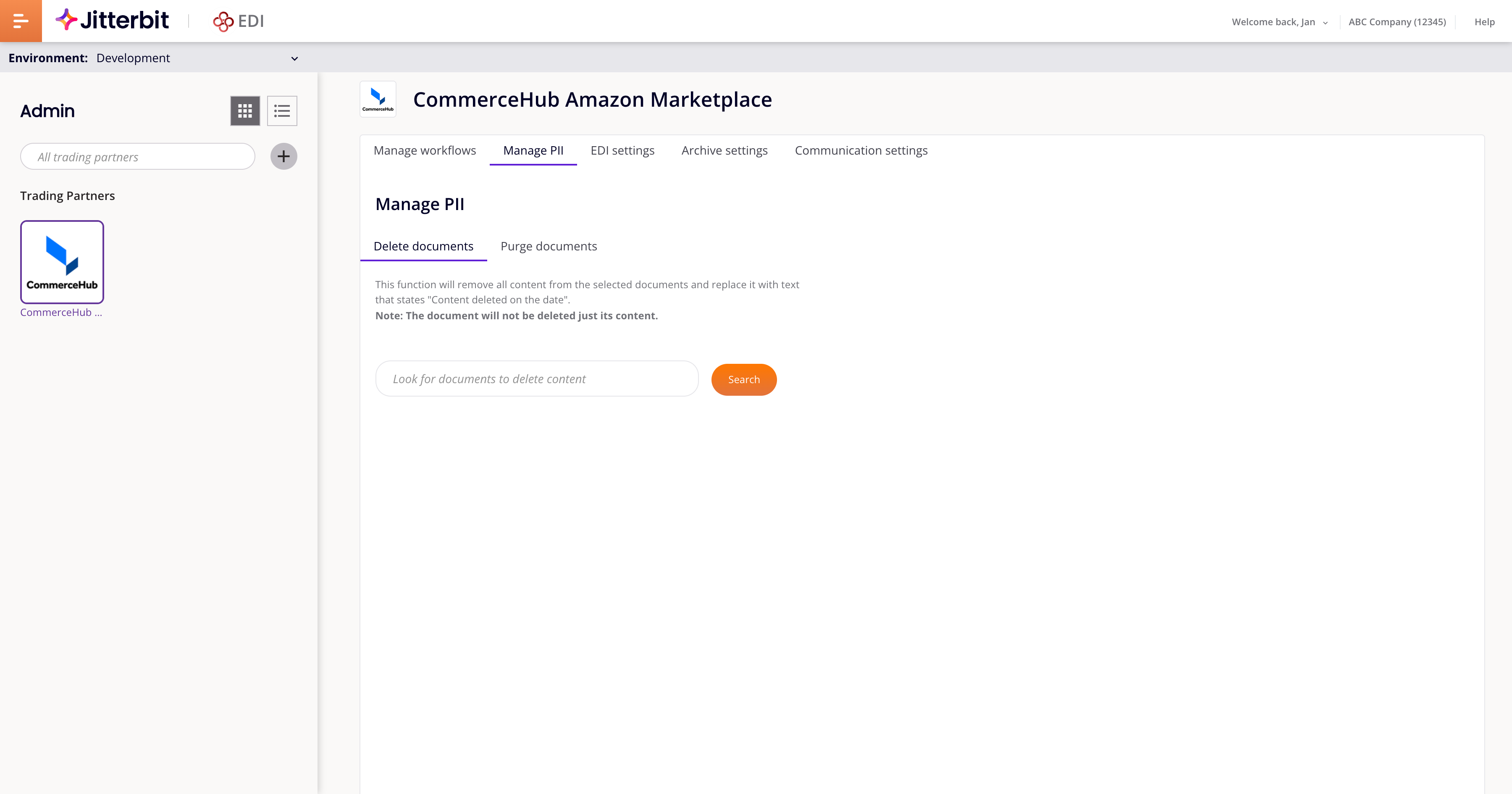
Tip
On the Transactions and Archive pages, PII is hidden by default. Use the Enable PII button to reveal it for 15 minutes.
Remove PII manually
To manually remove the content of documents, follow these steps:
-
Go to EDI > Admin, then select a trading partner.
-
Select the Manage PII tab, then the Delete documents tab.
-
Enter a complete document ID in the search bar, then click the Search button.
-
Select individual documents or click Select All to select all documents, then click the Delete icon.
Remove PII automatically
To automatically and irretrievably delete entire documents (not just their contents) as soon as they are archived, follow these steps:
-
Go to EDI > Admin, then select a trading partner.
-
Select the Manage PII tab, then the Purge documents tab:
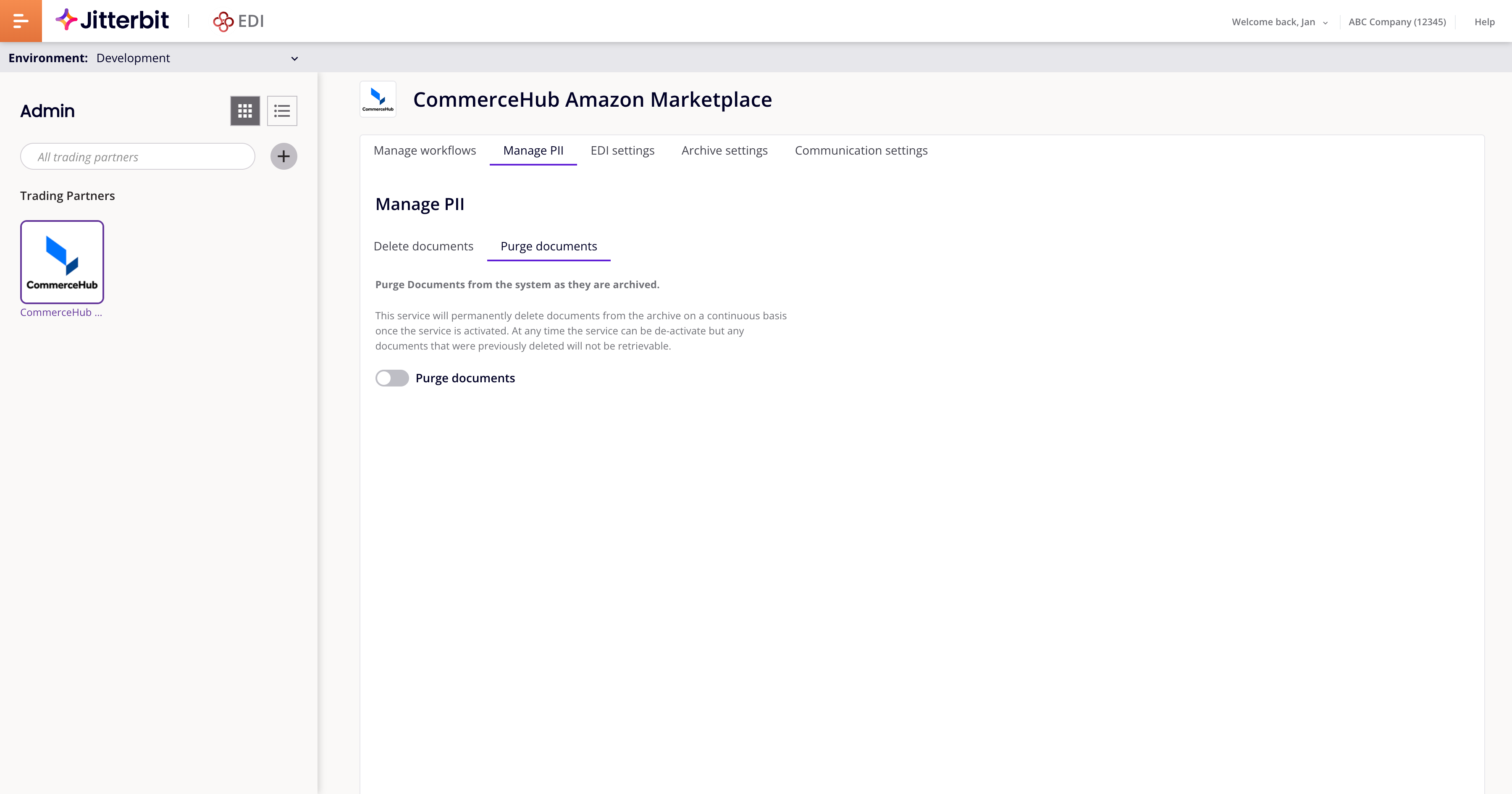
-
Click the Purge documents toggle to turn it on.
Tip
Documents are archived according to the schedule set in the Archive settings tab.