EDI EDIFACT settings in Jitterbit EDI
Introduction
To configure the EDI settings for an EDIFACT workflow, enter values in the following tabs:
Tip
If you change any values on this page, click the Save button.
Preferred ID
Use this tab to set which company ID (GS ID) to use with each partner:
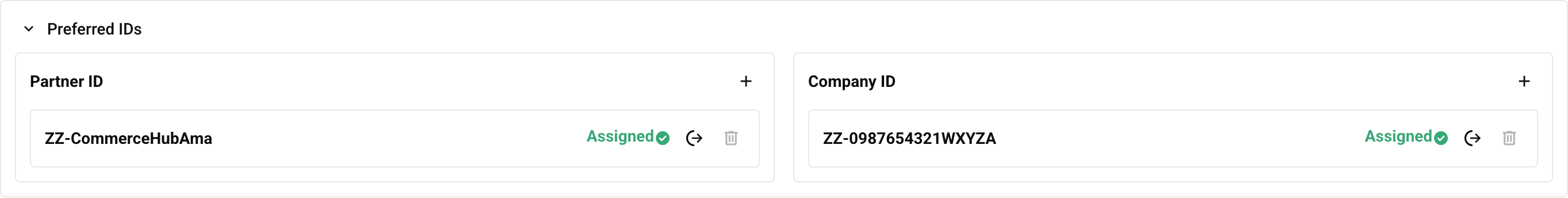
-
Partner ID: This panel shows the available partner IDs. You can do the following:
-
Create: Click to open a Create new row. Enter the new partner ID, then click the Save button:
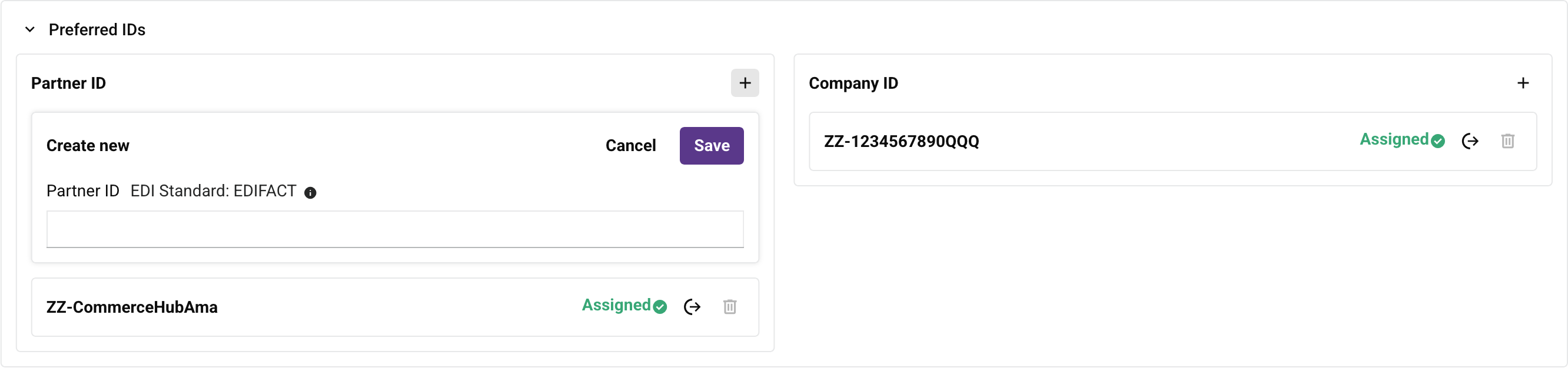
-
Assign: Click to assign the ID to the partner.
-
Delete: Click to delete the ID. To confirm the action, enter the word DELETE in the Delete dialog's text field, then click the Delete button. (You cannot delete assigned IDs, or the initial ID assigned to the partner.)
-
-
Company ID: This panel shows the available company IDs. You can do the following:
-
Create: Click to open a Create new row. Enter the new company ID, then click the Save button.
-
Assign: Click to assign the ID to the company.
-
Delete: Click to delete the ID. To confirm the action, enter the word DELETE in the Delete dialog's text field, then click the Delete button. (You cannot delete assigned IDs, or the initial ISA ID created for the company.)
-
Interchange
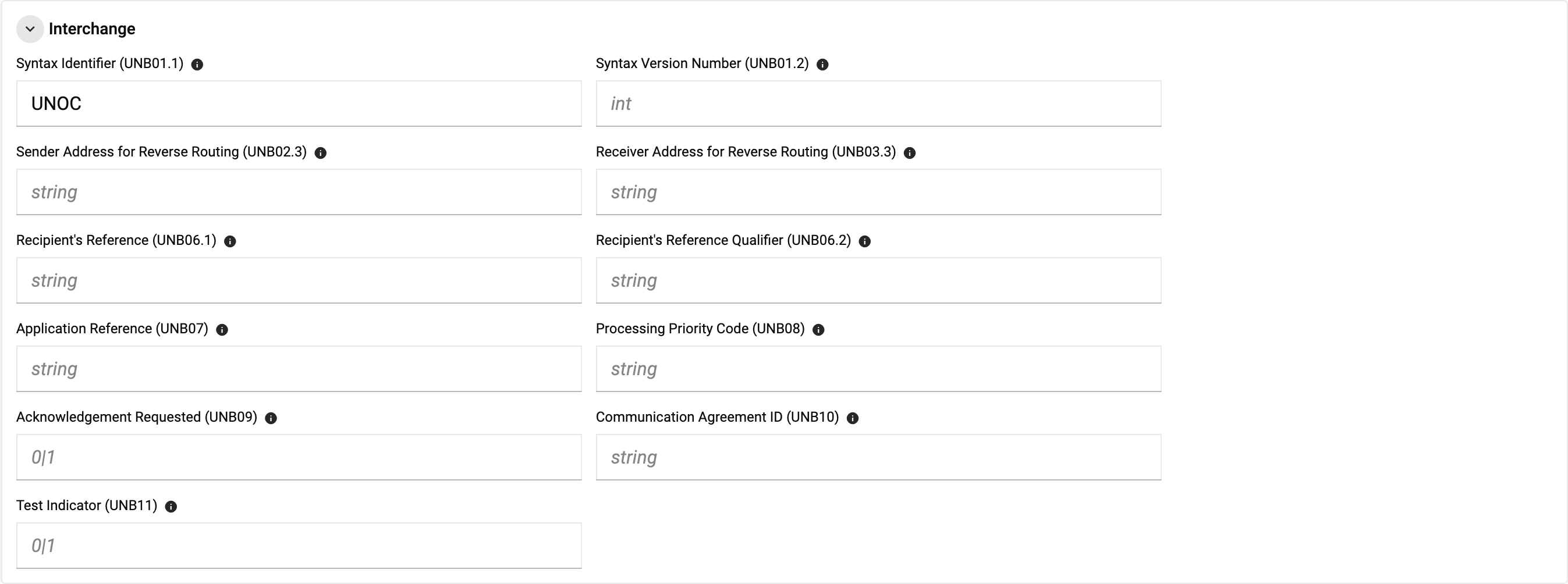
-
Syntax Identifier (UNB01.1): Address for reverse routing.
-
Syntax Version Number (UNB01.2): Version of address for reverse routing.
-
Sender Address for Reverse Routing (UNB02.3): Unique reference assigned by Sender.
-
Receiver Address for Reverse Routing (UNB03.3): Identifies a particular application or business process that is relevant to the interchange. It helps to link the interchange to a specific business context or workflow.
-
Recipient's Reference (UNB06.1): Optionally message identification if the interchange contains only one type of message.
-
Recipient's Reference Qualifier (UNB06.2): Code indicating how the recipient identifies or categorizes the message.
-
Application Reference (UNB07): Set to 1 if sender requests acknowledgment, i.e. UNB and UNZ segments received and identified.
-
Processing Priority Code (UNB08): If used, to identify type of communication agreement controlling the interchange, e.g. Customs or ECE agreement. Code or name as specified in IA.
-
Acknowledgment Requested (UNB09): Identifies the syntax used in the message. This includes the syntax version number and the agency responsible for the syntax.
-
Communication Agreement ID (UNB10): Specifies the version of the syntax being used.
-
Test Indicator (UNB11): Set to 1 if the interchange is a test.
Functional Group
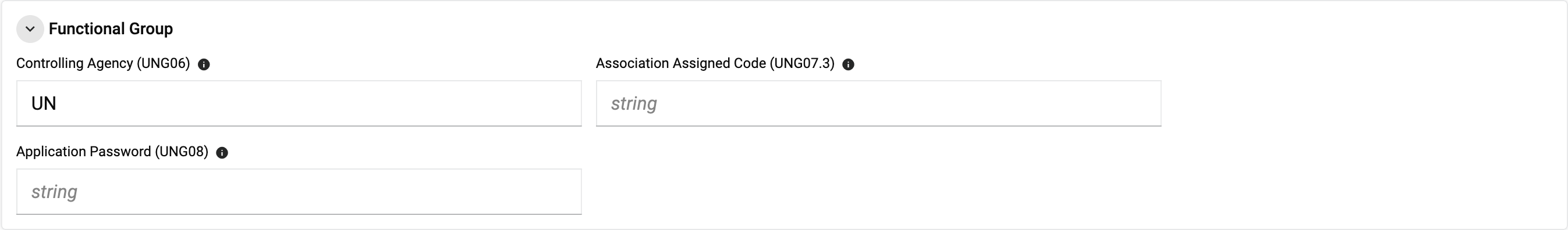
-
Association Assigned Code (UNG07.3): A code assigned by the association responsible for the design and maintenance of the type of message concerned.
-
Application Password (UNG08): Password to recipient's division, department or sectional system (if required).
Separators
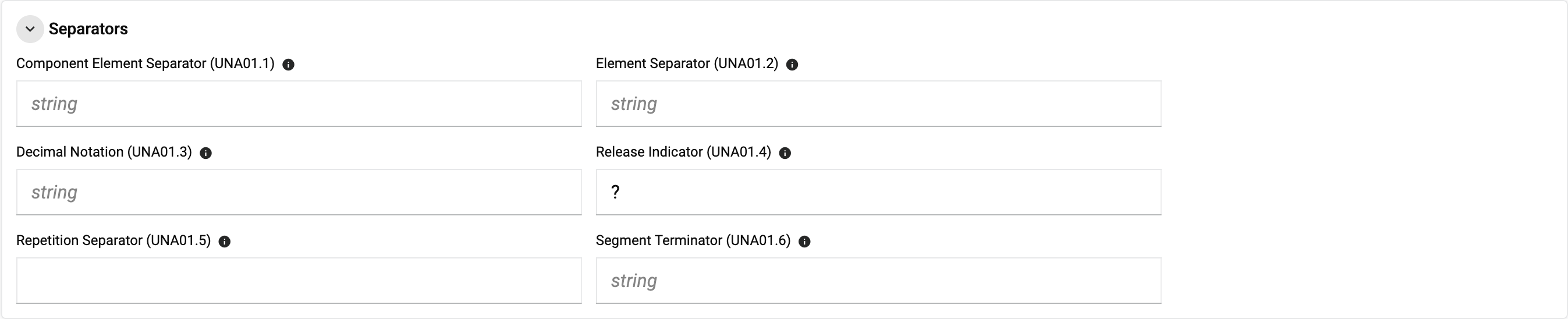
-
Component Element Separator (UNA01.1): Specifies the character used to separate components within data elements.
-
Element Separator (UNA01.2): Specifies the character used to separate individual data elements within a segment.
-
Decimal Notation (UNA01.3): Specifies the character used for decimal notation.
-
Release Indicator (UNA01.4): Specifies the character used to indicate that the next character is to be treated as a literal rather than a separator or delimiter.
-
Repetition Separator (UNA01.5): Specifies the character used to terminate a segment.
-
Segment Terminator (UNA01.6): The character that indicates the end of a segment in the document.
Control Number
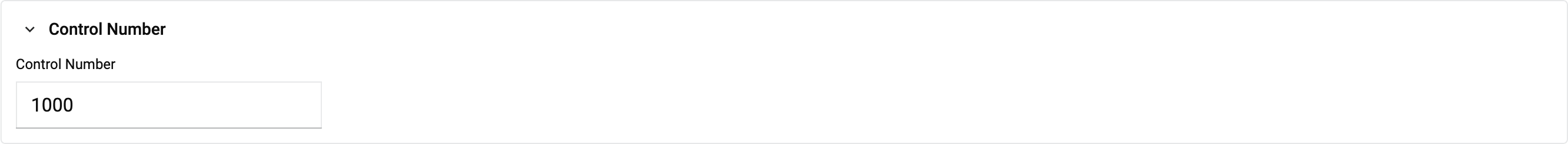
- Control Number: The number used in the header of an EDI document to validate exchanged documents.