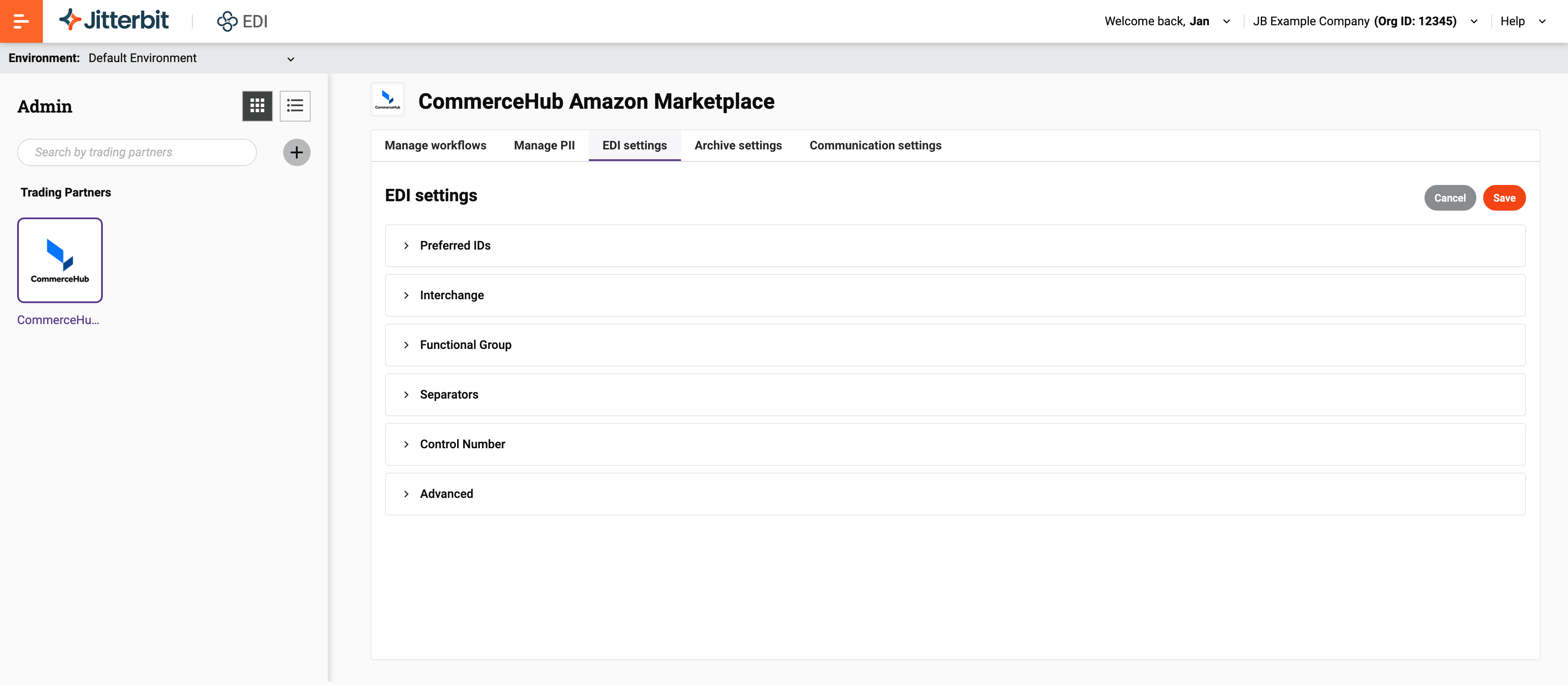EDI settings in Jitterbit EDI
Overview
The EDI settings tab is where you define the EDI settings for transactions made with a trading partner. To open it, use the Harmony portal menu to select EDI > Trading Partners, add or select a trading partner, then select the EDI settings tab:
Important
Which tabs are shown depends on the Map Processing and EDI standard settings for the first configured workflow in the selected partner's workflow list. You can override these settings by explicitly including the values in the XML, or by using variables or other methods available in Studio.
Settings are grouped into horizontal tabs. Use the and icons to open and close a tab. The contents of each tab are shown in the following pages:
Note
The EDI settings are designed to include all essential elements for creating the EDI document. Additional mandatory elements may be required according to the implementation guide provided by your trading partner. These elements must be explicitly mapped in the XML.