Salesforce Wave Analytics in Jitterbit Design Studio
Jitterbit Salesforce Wave Analytics (Einstein Analytics)
Note
Salesforce has renamed Salesforce Wave Analytics as Salesforce Einstein Analytics. However, Jitterbit Design Studio still retains the original name of Wave Analytics. Both terms are used here as appropriate.
Salesforce Einstein Analytics is designed to provide the ability for any Salesforce end-user to analyze data and build personalized charts and dashboards. It is designed to be mobile-ready and provides a platform to build powerful analytical apps.
The Jitterbit Salesforce Wave Analytics (Einstein Analytics) provides any Salesforce-Jitterbit customer the ability to analyze data external to Salesforce—such as SAP, Microsoft AX, or custom on-premises databases—by leveraging Jitterbit's connectors, Transformation Wizard, and support for standard protocols. The Jitterbit Salesforce Wave Analytics leverages all existing components of Jitterbit. Any Jitterbit user designing Jitterbit projects and operations can easily augment their existing projects and inject the required external data into Salesforce Einstein Analytics.
Note
Endpoints created with this connector are included in endpoint usage reporting and count toward your license.
Key components
The key components of the Jitterbit Salesforce Wave Analytics (Einstein Analytics) are:
Jitterbit Salesforce Wave Analytics (Einstein Analytics)
- Salesforce Wave Analytics lets you generate multiple structure/format configurations for the Salesforce Einstein Analytics data format, also known as a Dataset.
- For more information on the Dataset format, see the Salesforce Analytics External Data Format Reference.
Transformation Wizard: Target Type Salesforce Wave Analytics Dataset
- The target-type Salesforce Wave Analytics Dataset is used to push a Dataset file into a Salesforce Organization.
- Jitterbit users run the Jitterbit Transformation Wizard to create a Dataset target file.
- The Dataset target file is created using a Dataset structure/format generated by the Salesforce Wave Analytics (Einstein Analytics).
Salesforce Wave Analytics (Einstein Analytics) dataset
The structure and content of the data used in Salesforce Wave Analytics (Einstein Analytics) is defined in Jitterbit Design Studio using the Salesforce Wave Analytics Dataset file format, as shown in this example:
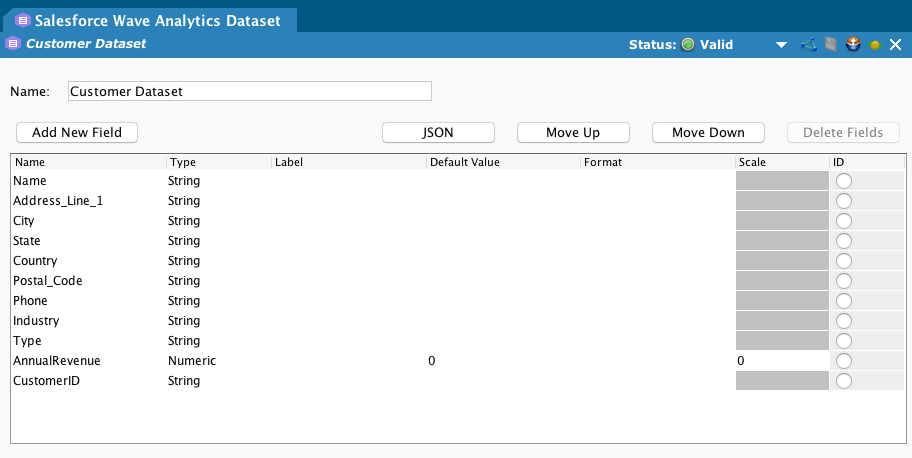
You can define these properties for each item in a Dataset's format:
-
Type: Jitterbit supports these data types:
-
String
-
Boolean
-
Date
-
Numeric
-
-
Label: The Label, an optional property, is used only when running reports in Salesforce after the Dataset is generated and uploaded. If a label is not set, the Field Name is used instead.
-
Default Value: A default value can be set that is used when generating the Dataset data file. Note that Numeric data types cannot be null or an empty string when generating a Dataset file. Setting a default value will ensure that a Dataset is generated and uploaded successfully. Date types can be null, but a default value to override a null can be supplied. Default date values must be in the format of YYYY-MM-DD.
-
Format: The Format, an optional property, is used only when running reports in Salesforce after the Dataset is generated and uploaded.
-
Scale: The Scale, available only for numeric data types, represents the number of places after the decimal point Note that specifying a scale less than the actual number of places after the decimal point contained in a data value will result in truncation of the data value. For example, if the data value in a field is 3.1415 and the scale is set to 3, then the generated Dataset will contain that data value set to 3.141.
-
ID: The ID flag indicates if a field is the primary key for the record. This is required to upsert to (or delete from) a dataset.
-
JSON: At run-time, a JSON representation of Dataset metadata is generated and attached to the data. The JSON representation can be reviewed and downloaded before running the operation.
Salesforce Wave Analytics dataset transformation
A Salesforce Wave Analytics Datasets transformation target type allows you to use the Harmony transformation engine and generate a Salesforce Einstein Dataset. You use the Transformation Wizard to step you through the process to create the Dataset:
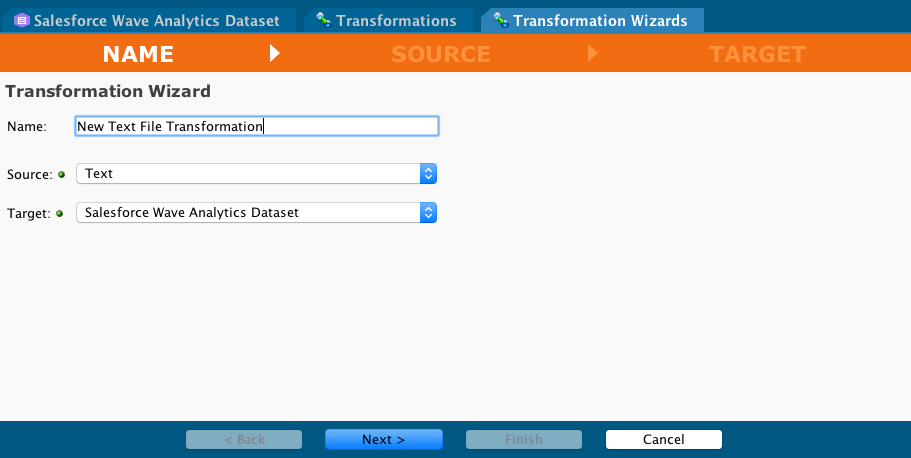
Here, a source text document is specified and its definition is displayed:
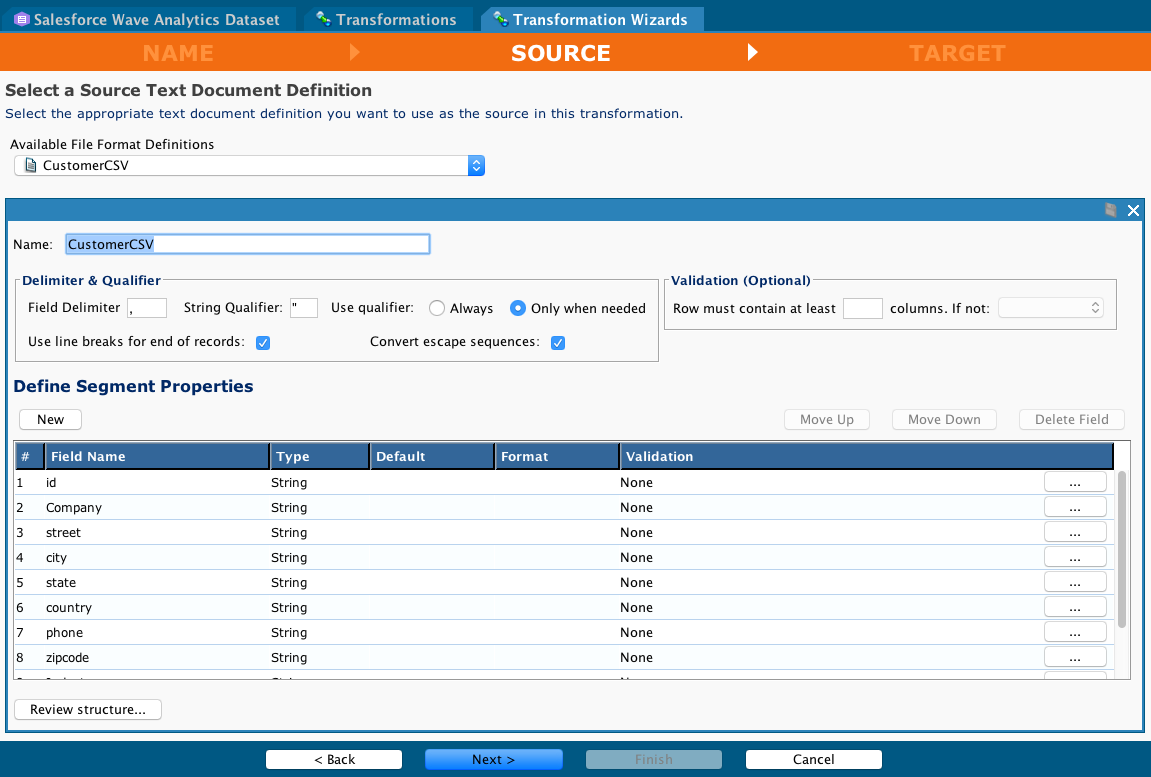
The wizard includes the ability to create a new Dataset structure/format based on either the selected source structure or an existing Dataset:
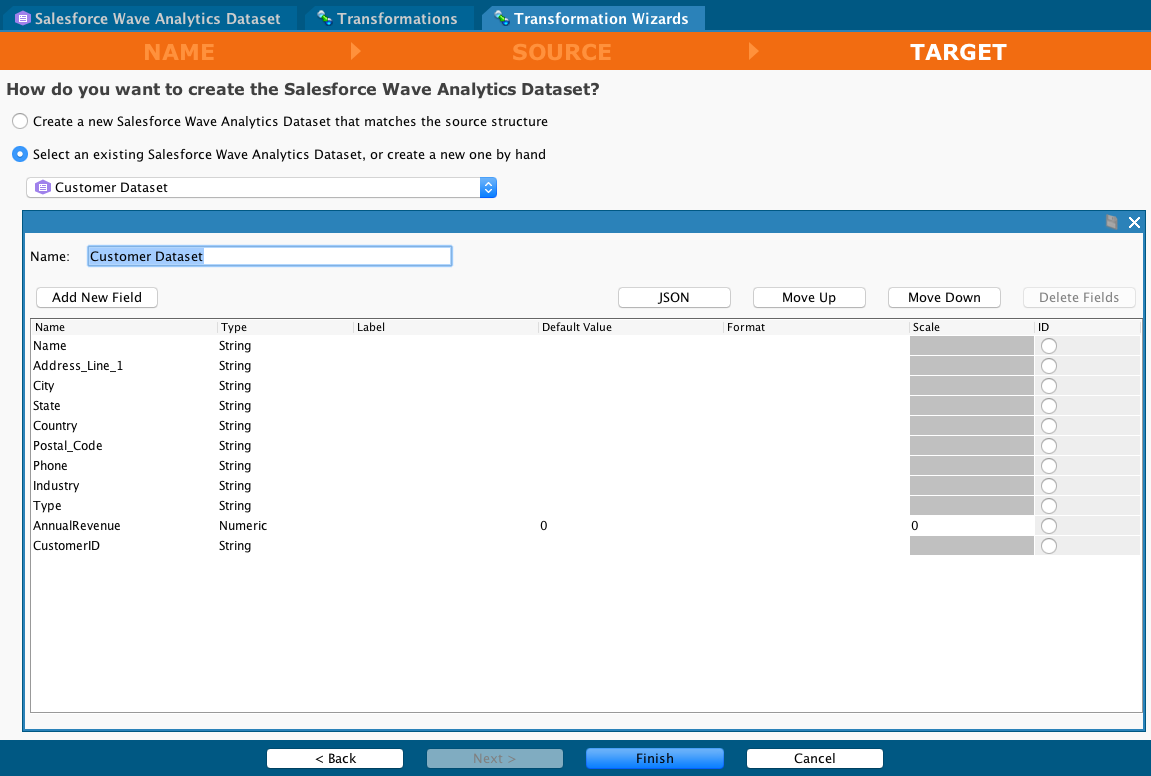
The Dataset structure is designed to be reusable, similar to the Harmony File Format feature, and can be reused across multiple operations. The Dataset includes the metadata JSON which will be attached to the Dataset when it is uploaded to Salesforce.
A transformation maps the source file to the Dataset target. After automating is complete, you manually add any additional mappings required:
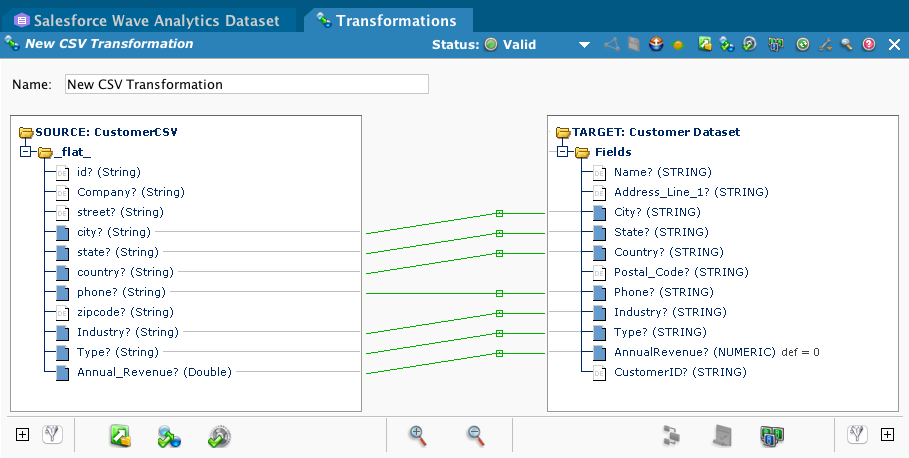
Salesforce Wave Analytics dataset target
A Salesforce Wave Analytics Dataset target is used when transforming data into a Dataset used in Salesforce Einstein Analytics.
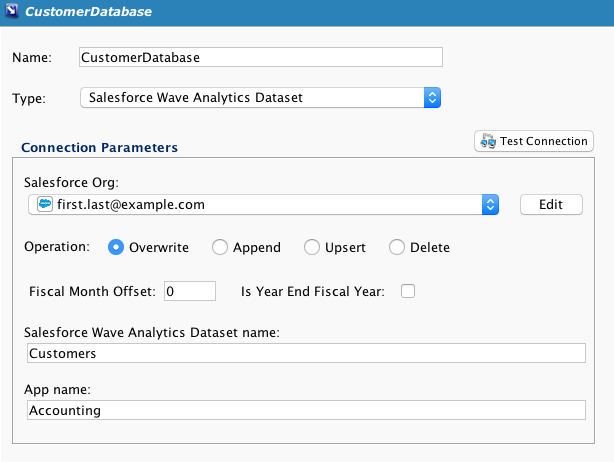
The target provides these properties:
-
Salesforce Org: The Salesforce end-point where the Dataset is to be uploaded. Note that the Salesforce Org must have the Salesforce Einstein Analytics Cloud product enabled.
-
Operation: Specify the operation for uploading to a dataset; one of Overwrite, Append, Upsert, or Delete.
-
Fiscal Month Offset: When datasets containing date fields are uploaded, fiscal month fields are generated. This specifies the difference, in months, between the fiscal year and the calendar year.
-
Is Year End Fiscal Year: If selected, indicates if the fiscal year is the year in which the fiscal year ends or begins.
-
Salesforce Wave Analytics Dataset Name: Provide the name of the Dataset at Salesforce.
-
App Name (formerly Container): Specify an App Name for the Dataset. These help organize multiple datasets by acting in a similar manner as folders or directories in a file system.