User interface project tree in Jitterbit Design Studio
The project tree enables you to access and manipulate any project item. Right-click on an item to view a menu of actions available for that item.
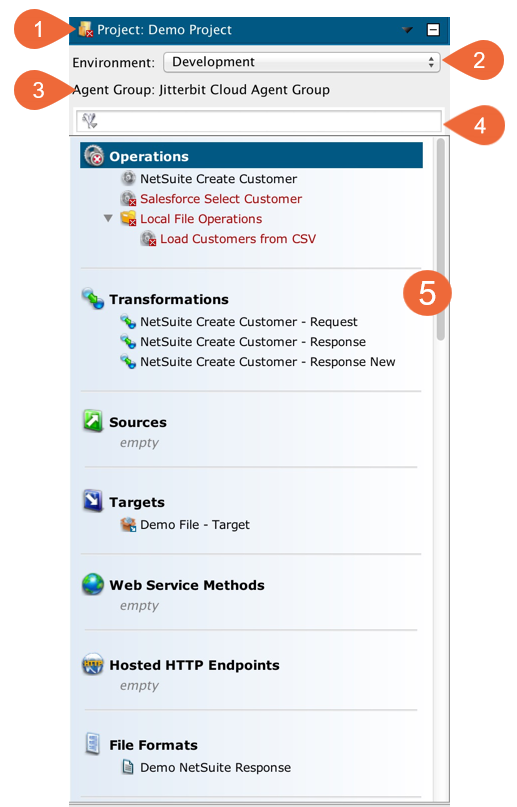
| Item | Function | |
|---|---|---|
| 1 | Project Tree title bar | Displays the project name. Click the Click the |
| 2 | Environment list | Lists the available environments. |
| 3 | Agent group | Displays the agent the environment points to. |
| 4 | Search bar | Type to search for items in the project tree. Matching items are displayed as you type. Click |
| 5 | Project items list | List of all items in the project. |