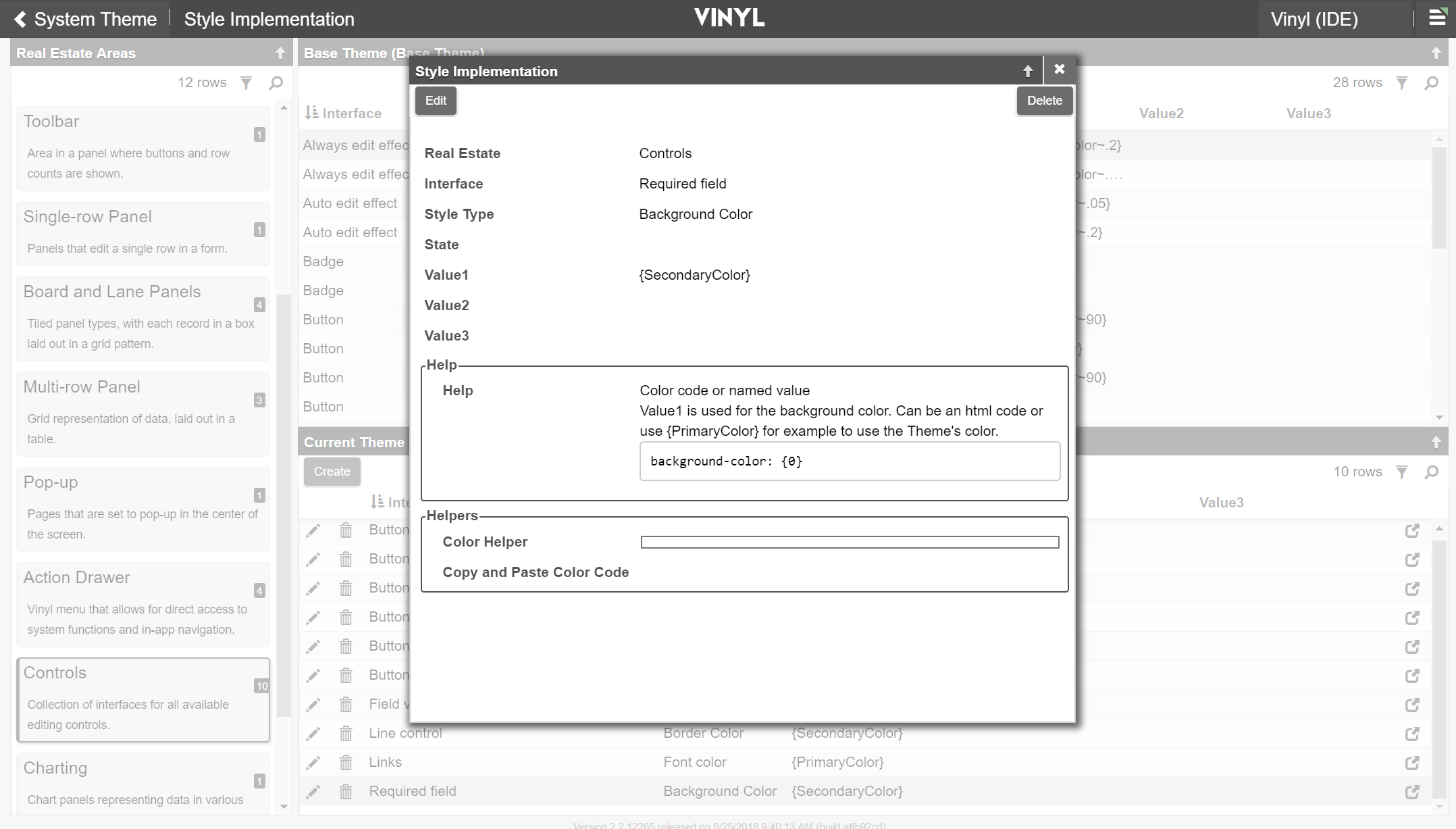Change the color of the required field flag in Jitterbit App Builder
Guide
- Navigate to the Theme page for the application you are working on.
- Select the Control Real Estate Area
- Create a new Style Implementation
- Select Required Field as the Interface, Background Color as the Style Type, and a color value for Value1. For example:
#FFD700
{SecondaryColor}