mvSQL Editor in Jitterbit App Builder
You can use the mvSQL Editor to edit objects in the Business Logic Layer. mvSQL Editor is a standalone code editor that can be embedded into web pages.
This feature was created to provide a way to create expressions within a business object's columns with the aid of code editor functionality such as autocomplete.
This guide will show an example using Northwinds data and utilizes SQL functions in a Customers business object.
The mvSQL Editor is automatically enabled and can be leveraged by typing in the Column or Expression field when creating a business object.
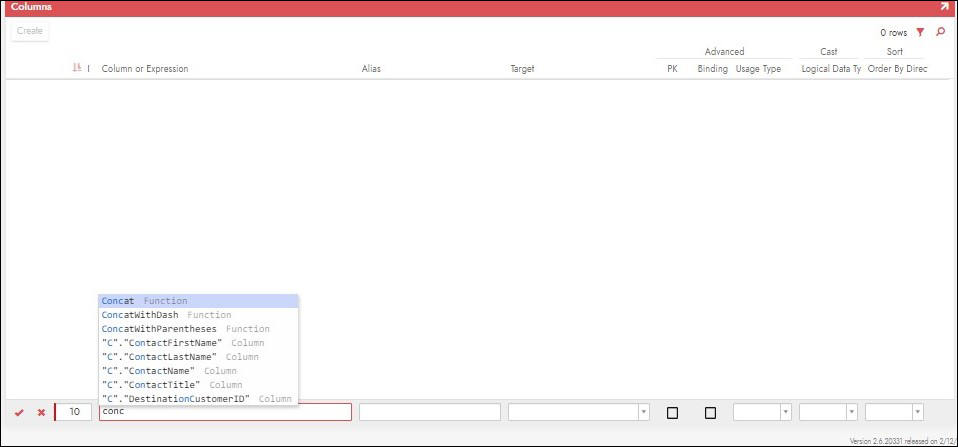
After selecting a function, the expression will have spaces for arguments.
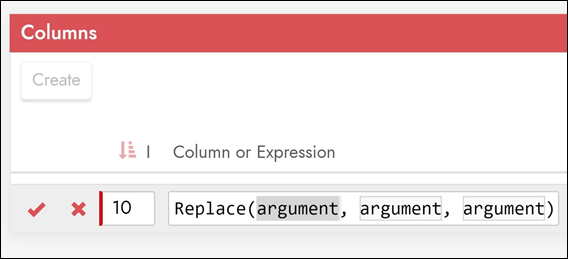
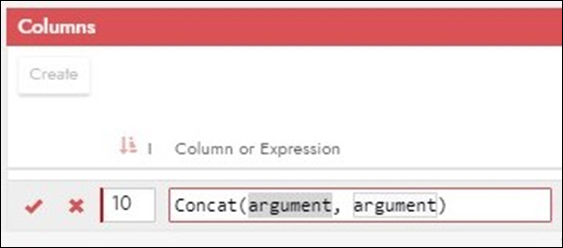
Begin typing immediately to replace the first "argument" text with a column. After choosing the first argument, press the tab button to start editing the second column.
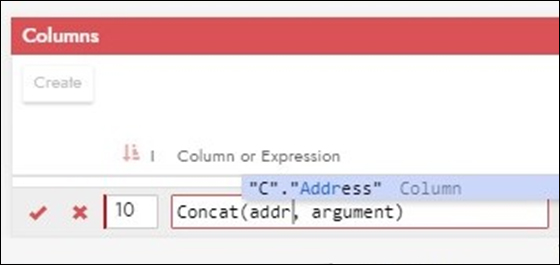
This example shows use of the Concat function, however, all the available functions can be view by navigating to the App Builder IDE -> Configuration (under "Monitor") -> Functions.