Pod management in Wevo iPaaS
A pod can be described as a virtual machine (a digital computer hosted on a cloud server). Every flow in Wevo is run in a pod, and because they are so similar to the so-called virtual machines, there are some features and limitations that can be observed at the infrastructure level. The platform users are able to manage pods within what is established in their contracts, and have the ability to scale up the quantity or type of pods.
By modifying the settings of your flow's pods, you can give them more processing power or scalability, improving their performance and allowing for the execution of more taxing integrations, which deal with bulky data or large amounts of data.
Configure pods
To configure pods, access the flow you want to edit, click on the trigger icon, then navigate to the advanced configurations by clicking Advanced. The pod configurations are shown on the right, as highlighted in the image below.
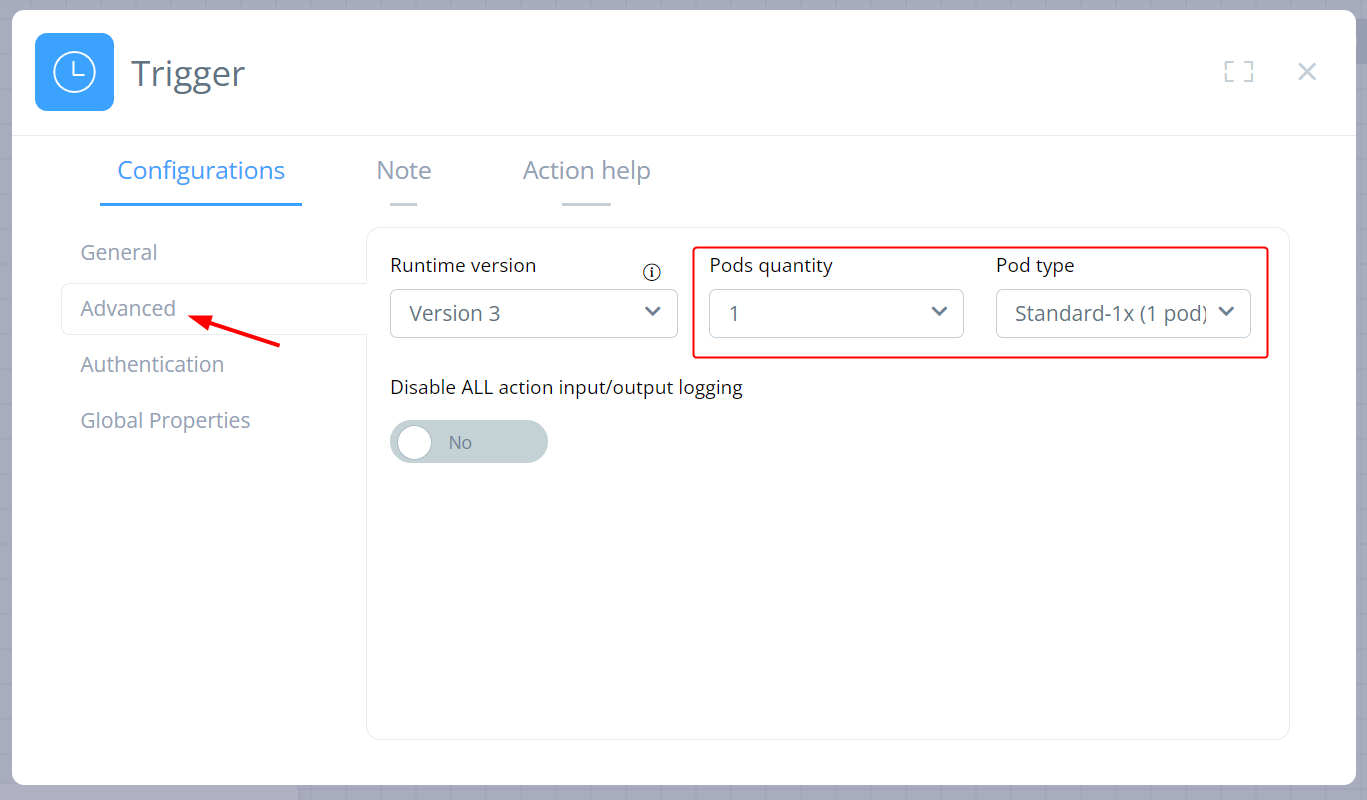
Increase pods vertically
To increase your pods vertically, alter the selected option in the Pod Type field. This adjustment allows for growth, because it assigns your flow to more powerful machines, which provides benefits such as:
-
Bigger processing speed
-
Better capacity to support heavier flow runs
Note
This type of pod is better suited for the demands of scheduler-type flows.
Increase pods horizontally
To alter your pods horizontally, modify the selected option in the Pods Quantity field. Doing so allots more machines to process your integrations, which provides these benefits:
-
Same processing speed
-
More scalability
Note
This type of pod is better suited for the demands of webhook-type flows.
The image below illustrates the differences between the two types of pod modifications:
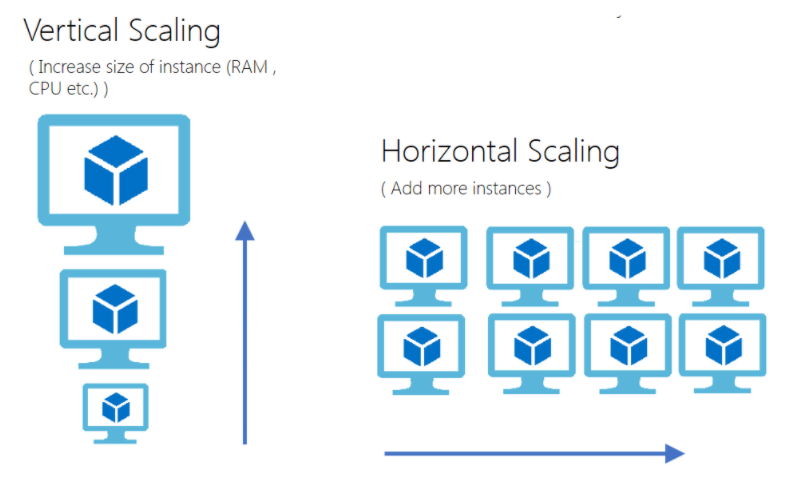
Note
If your tenant does not allow you to manage your pods, contact your Customer Success Manager (CSM) for more information on how to have that option.