Troubleshoot auto start behavior in Jitterbit App Builder
Overview
Following are some issues that we've seen in the past. It is not a comprehensive list, but a starting point if your application does not correct start up automatically.
Confirm the auto start link
The IIS ApplicationInitialization Module start App Builder by issuing an HTTP request to: http://localhost:80/Vinyl/
If this URL does not work from a browser on your web server chances are application initialization will not work either. Ensure that IIS is allowing non-SSL connections for the App Builder application.
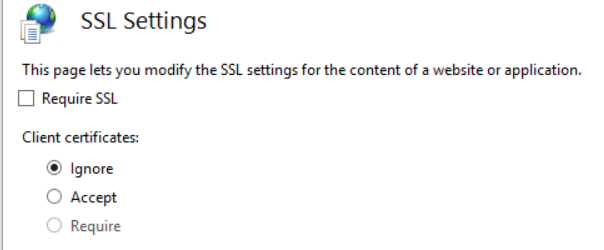
Use the App Builder Security Provider to redirect non-SSL connections to your preferred SSL host name: Require HTTPS
Check for additional web.config files
Also, ensure that the Default Website does not have a web.config associated with it that rewrites URLs prior to reaching the App Builder Application. These would normally be found in C:\inetpub\wwwroot\web.config. Or, from IIS, you can select the Default Web Site, right-click and choose explore.