Frequently asked questions about Jitterbit Studio
Introduction
This page covers frequently asked questions about Jitterbit Studio, the web-based version of Jitterbit's project design application.
Who can use Studio?
All Harmony subscribers have access to Studio.
When you log in to the Harmony portal, click the Studio app tile on the left to begin designing projects directly in your browser:
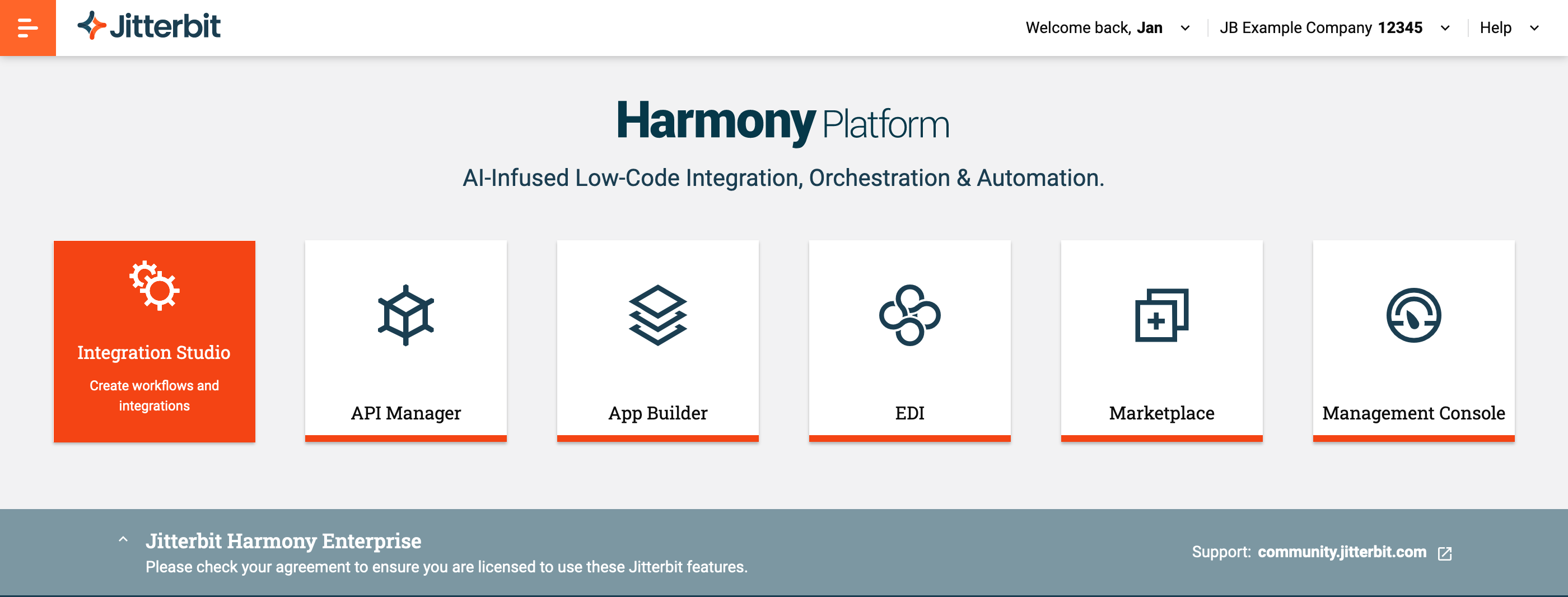
As a new Studio user, where should I start?
Sign up for the introductory course offered through Jitterbit University, our online learning management platform. Information about signing up is available at Getting training.
We also have a Studio quick start guide to get you up and running quickly, and a dedicated section of Studio documentation for detailed reference.
In addition, Jitterbit Marketplace provides hundreds of pre-built projects by offering Studio integration recipes and Studio process templates, with more continually being added. To get started with an existing recipe or template, see Starting a recipe or template project.
Where can I get help?
We provide the same level of support for Studio as we do for our other Harmony products. Learn more at Jitterbit support.
How can I build my own connector?
Studio offers two ways to build custom connectors:
- Connector Builder is a no-code, UI-based tool to build connectors from REST APIs. Connector Builder connectors can be used immediately after creating them using either cloud or private agents.
- The Connector SDK is a Java Software Development Kit to build connectors by writing Java code. Connector SDK connectors must be compiled and built and can be used only with private agents.
What version of Studio am I using?
As a Harmony portal web application, you are always using the latest available version of Studio. If you want to correlate the version with release notes, see Finding my Jitterbit version.
Like our desktop Design Studio application, Studio requires the use of Jitterbit agents for running your projects. The minimum agent version supported with Studio is version 9.4.2.
Certain Studio features may require a higher agent version, including using certain connectors as documented under Connectors.
Note
To use certain features, you may need to use a private agent or the Jitterbit Sandbox Cloud Agent Group, as the Jitterbit Production Cloud Agent Group is on a later release cycle and may not include the latest available features (see cloud agent groups).
How is Studio different from Design Studio?
Design Studio is a client application that must be downloaded and installed on a supported operating system (Windows or macOS) with the specific hardware requirements listed in System requirements for Design Studio.
With Studio, you no longer need to install the design application on a machine. Instead, Studio offers platform- and location-independent access from anywhere with an Internet connection through the Harmony portal.
Can I use both design applications at the same time?
You can use Studio and Design Studio at the same time for different projects. However, using them for the same project is not possible.
Can I migrate projects from Design Studio to Studio?
We offer a free evaluation for migration services. Migration cost could vary depending on project complexity. The Jitterbit Studio Readiness Team can review your projects and provide an estimate. Your Customer Success Manager can arrange a meeting with the Readiness Team.
You can also rebuild projects from scratch in Studio. Studio projects are not backwards-compatible with Design Studio.
What is the future of Design Studio?
We do not currently have plans to end-of-life or eliminate support for Design Studio, our existing desktop application for project design.
Our Studio developers work on a rapid cycle that delivers frequent updates to Studio, with additional functionality offered through new features, enhancements to existing features, and addressing defects.
We welcome any ideas you might have for future improvements to Studio. If you have suggestions, please submit a request to our Product team and a team member will get back to you on the status of your request.