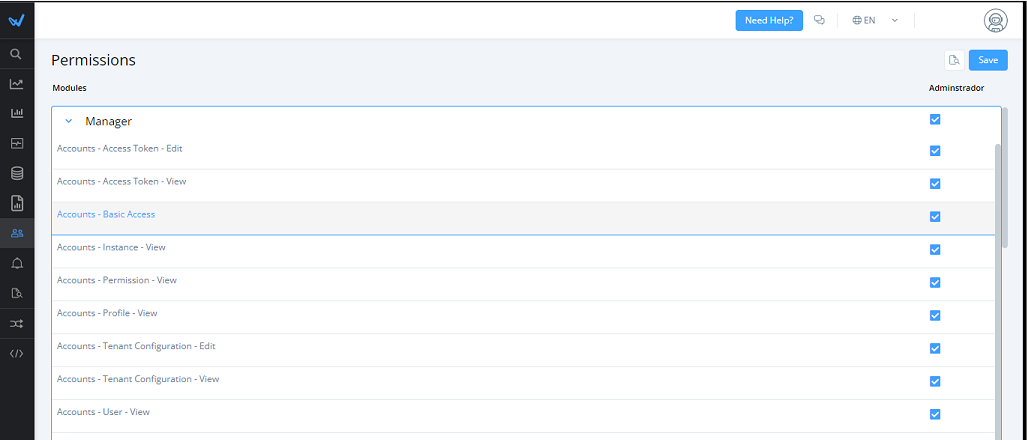User permissions in Wevo iPaaS
The Permissions module is an area of the Wevo platform where you can assign permissions to individual users, ensuring that they can only access the features and sections of the platform that are necessary for their roles.
Configure permissions
-
On the side bar, go to Manager > Accounts > Permissions.
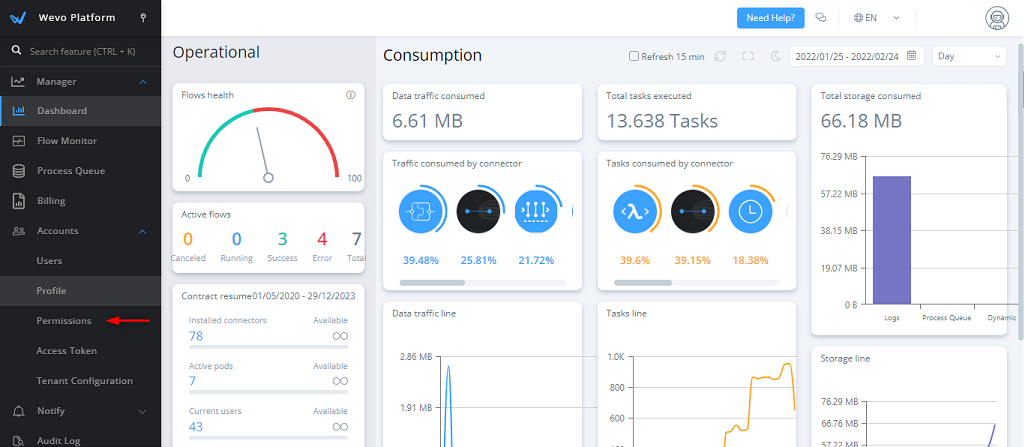
-
To configure permissions, just click the section whose permissions you want to edit and mark or unmark the checkboxes corresponding to permissions you want to grant. Click Save to finish.