User creation in Wevo iPaaS
The Users module, under the Accounts section, allows you to register your users according to the permissions they have so they can access the tool and use its functions. This page will teach you how to create a new user.
Create user
-
In the lateral menu, go to Manager > Accounts > Users.
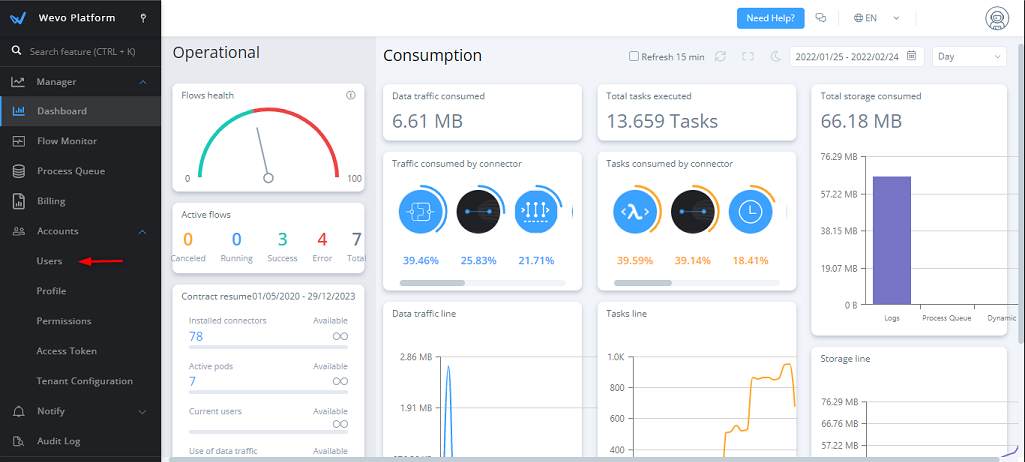
-
Click Add User:
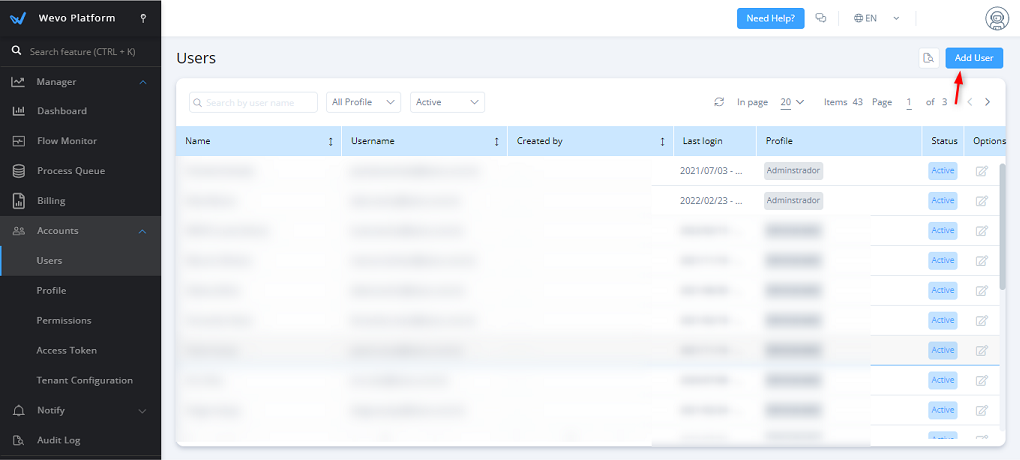
-
In the dialog box, enter the new user's data:
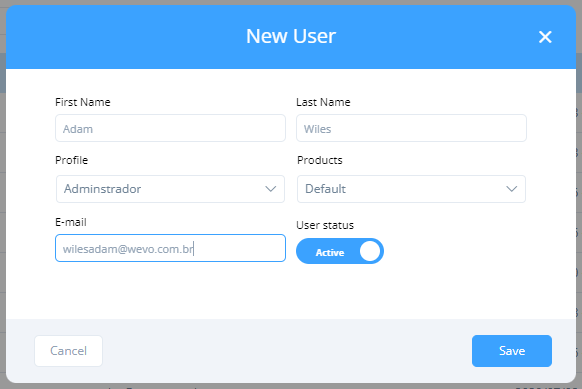
-
First Name and Last Name: Enter the new user's first and last names.
-
Profile: Pick the profile for the new user.
-
Products: Select Default.
-
Email: Enter the email address for the new user.
-
User Status: Switch the toggle to Active if this user will be actively accessing the platform. If you want to revoke a user's access completely, switch the toggle to Inactive.
-
Filter search for users
When you are searching for users, you can filter your search to find a specific user faster:
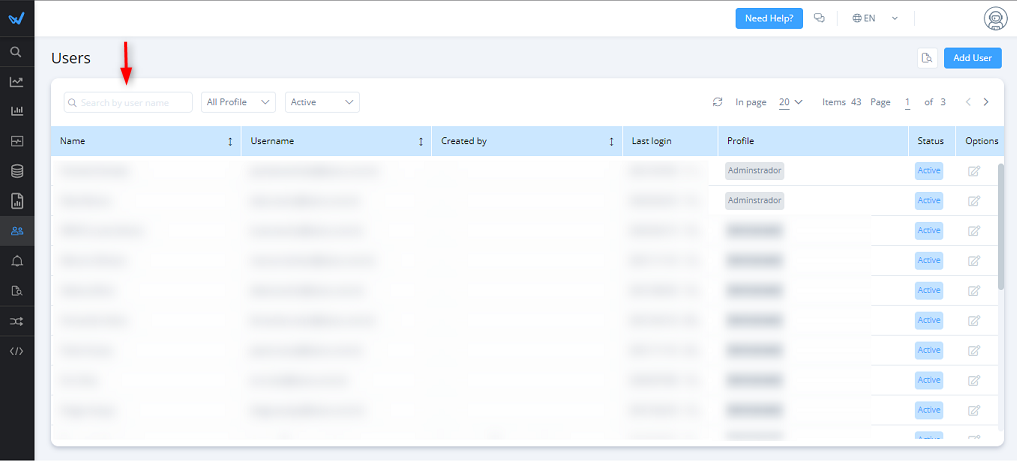
-
Search by User Name: Here, you can search for a user by their name.
-
Profile: Use this menu to filter specific profiles.
-
Status: Choose between All Status, Active, or Inactive to refine your search.