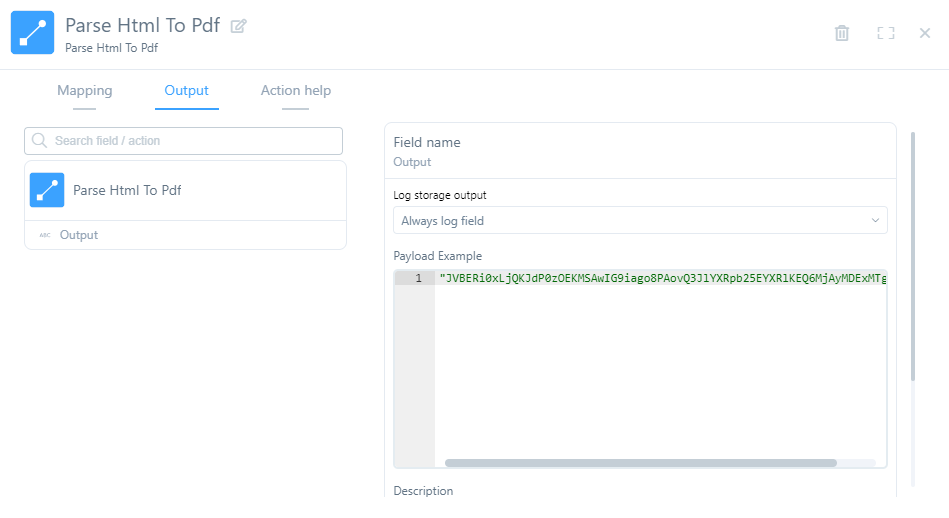Wevo iPaaS tool: Parse HTML to PDF
The Parse HTML to PDF tool allows you to convert data from HTML to a PDF document.
Use the Parse HTML to PDF tool
From the Tools menu, drag the Parse HTML to PDF tool to the flow's grid.
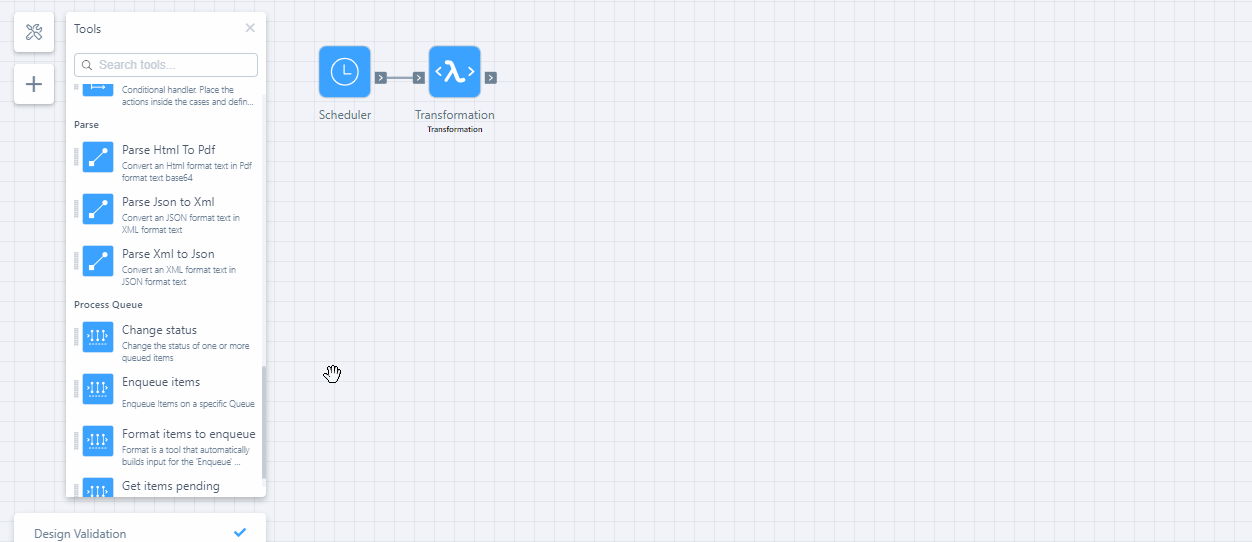
Now click the Parse HTML to PDF tool on the grid to show the configurations. In the window that will be shown, use the Mapping tab to define which preceding action will provide the tool's input; that is, which action will provide the HTML structure.
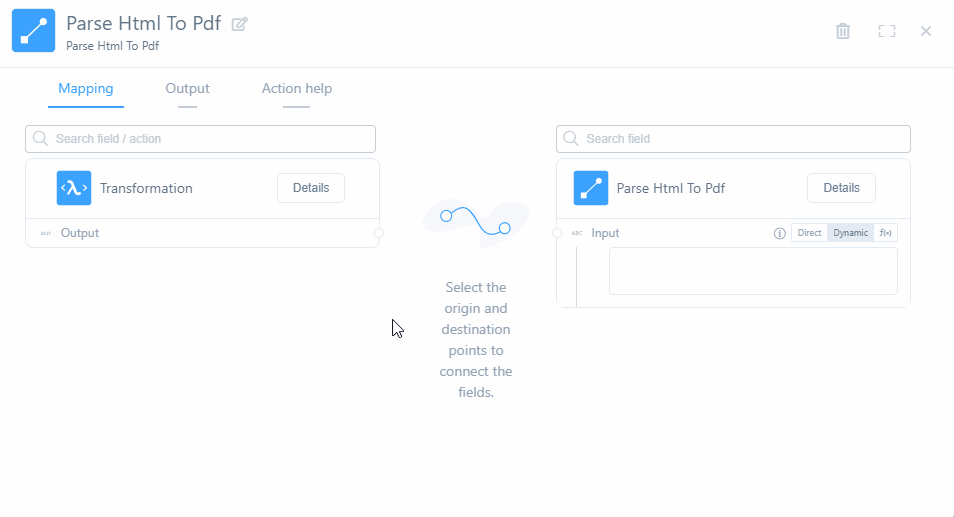
By clicking Outputs, you can see what the data output will look like. Because it's a file, the output will be generated in base64 format.