Wevo iPaaS tool: Flow reference async
The Flow reference async tool allows you to start the execution of another flow asynchronously. To that end, it's necessary that the flow that is to be started be created as a reference flow. See how you can create a reference flow in Create a flow.
Use the Flow reference async tool
From the Tools menu, drag the Flow reference async tool to the flow's grid.
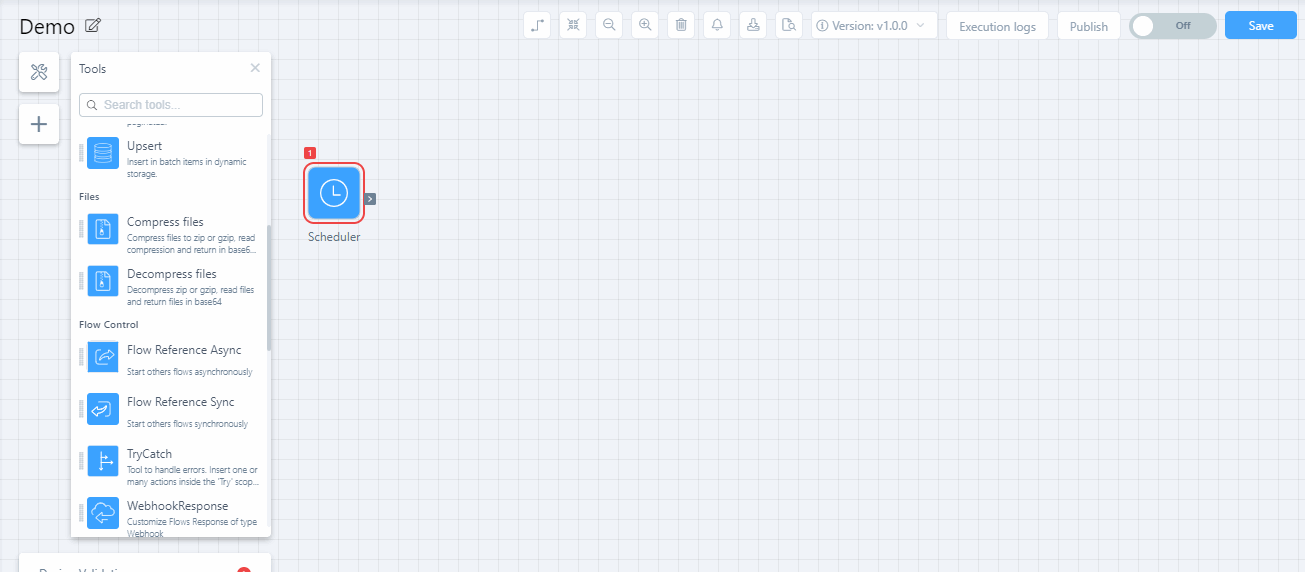
Click on the tool on the grid to see the configurations. In the Available Flows menu, select the reference flow that should be executed.
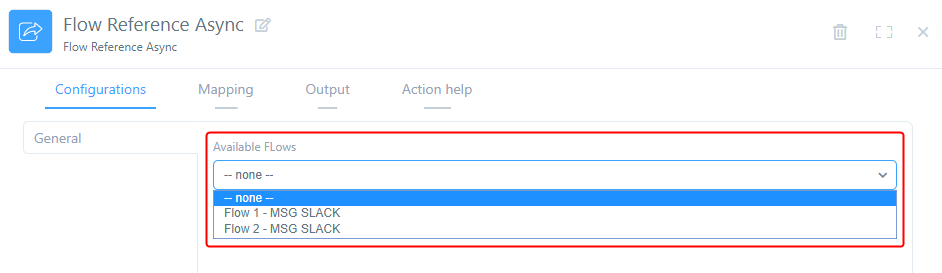
Click the Mapping tab and map the tool's input to the output of the action you want.
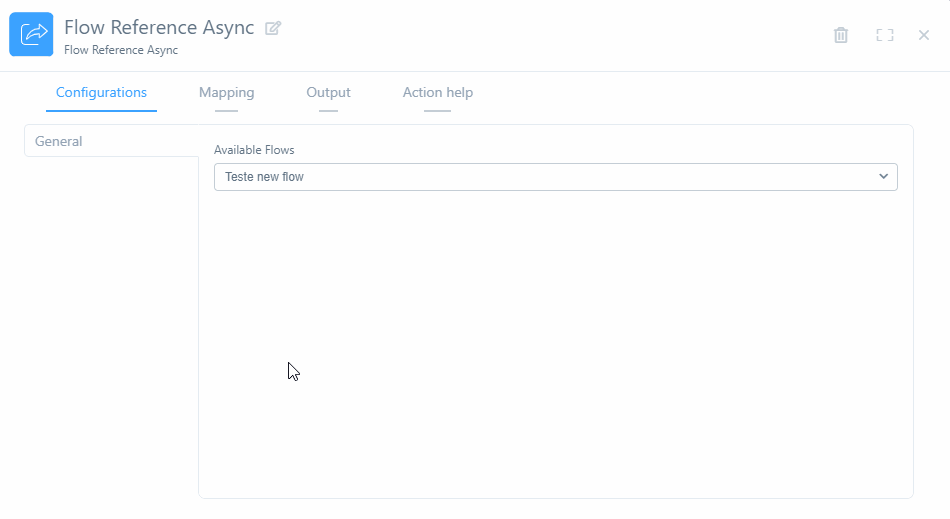
Save your changes. As soon as the flow is executed, when the flow reference tool gets activated, the flow reference will also execute.