Wevo iPaaS tool: Enqueue items
The Enqueue items tool allows you to add items to a process queue.
Use the Enqueue items tool
From the Tools menu, drag the Enqueue items tool to the flow's grid.
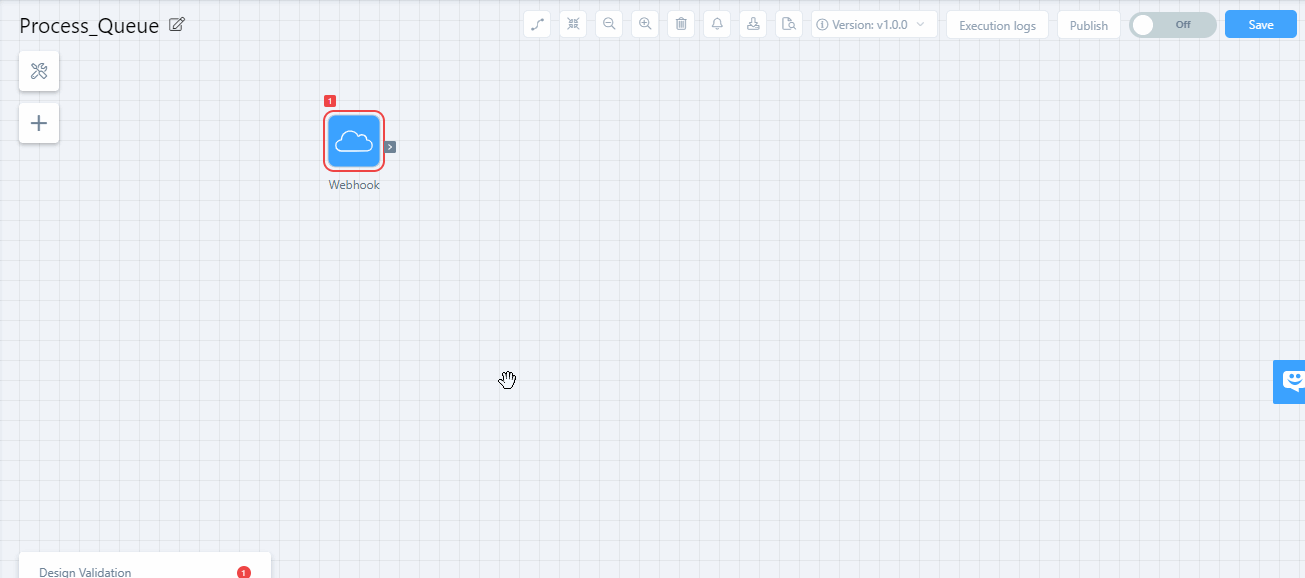
Click on the tool to see the configurations and use the Process Queue field to select which queue you will use. In the Return Message Body Content field, define if you want a message to be returned containing information about the queue.
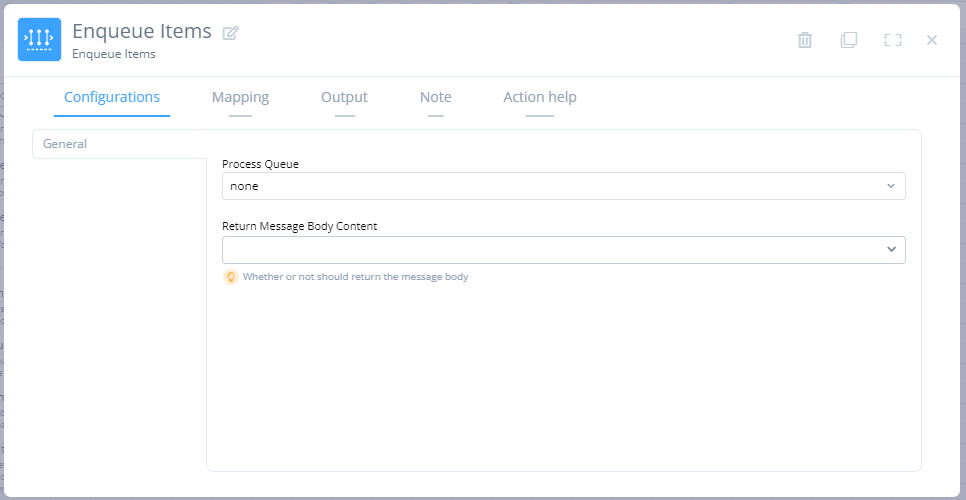
Use the Mapping tab to map which outputs should be sent into the SourceKey and MessageBody fields:
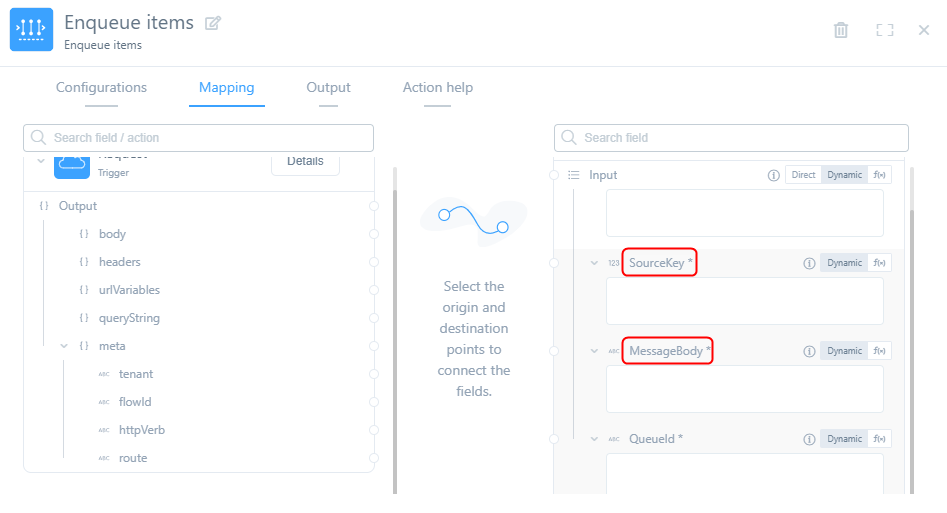
-
SourceKey: This is the code that will identify the record in the queue.
-
MessageBody: The content of the record.