Tipos de ferramentas e criação no Jitterbit Studio
Introdução
Uma ferramenta é um dos dois tipos de componentes de projeto que são usados como um passo em uma operação (o outro tipo são atividades). As ferramentas fornecem a interface para aplicar lógica ou condições específicas aos dados dentro de uma operação.
A combinação e a ordem específicas dos passos da operação devem seguir o conjunto de padrões de operação válidos.
Tipos de ferramentas
Atualmente, estes tipos de ferramentas estão disponíveis:
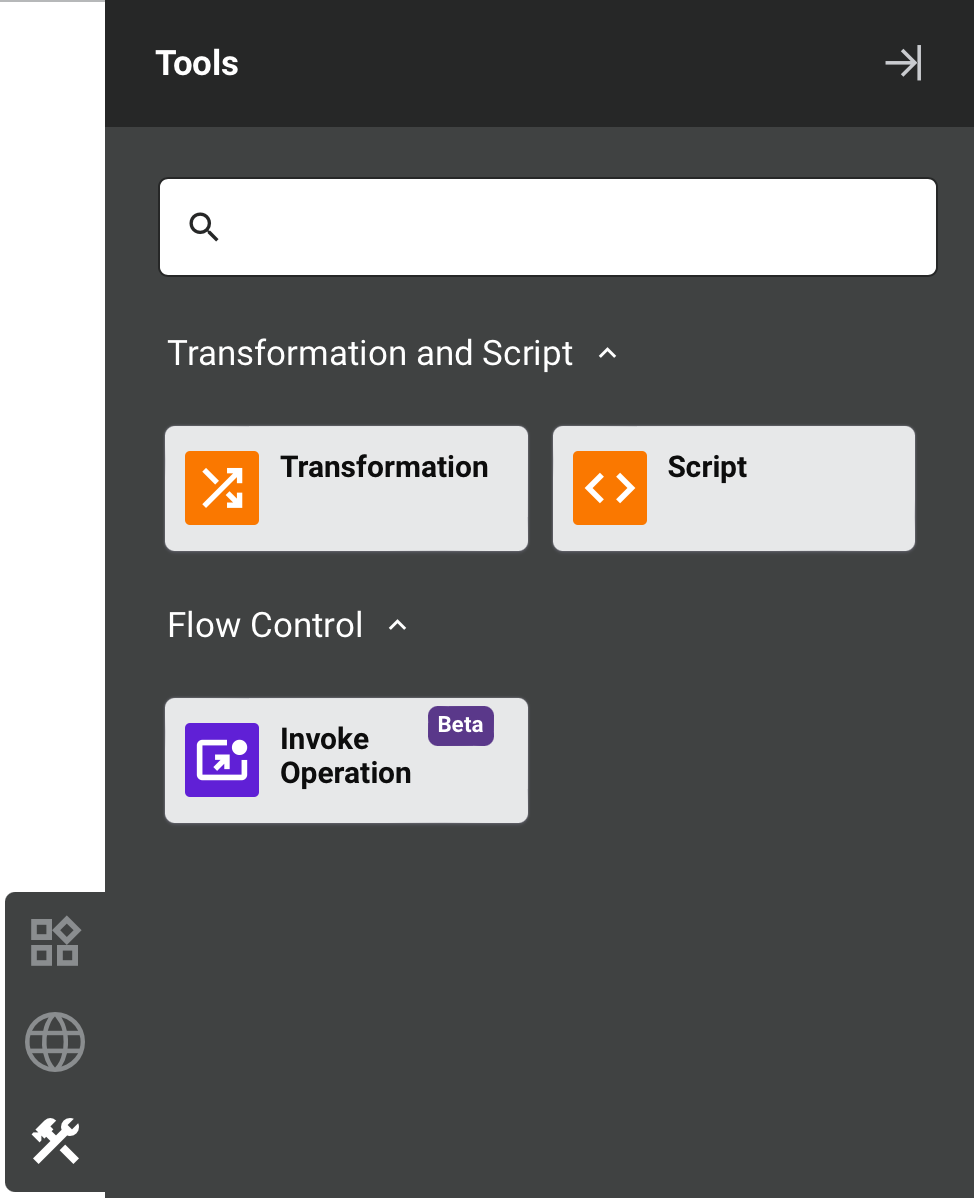
| Ferramenta | Descrição |
|---|---|
| Transformação | Mapeia ou transforma entradas em uma saída resultante, movendo dados, limpando dados ou aplicando lógica de negócios. |
| Script | Transforma dados, realiza cálculos ou valida lógica. |
| Log (Beta) | Escreve o valor de uma variável e/ou um valor de string no log de uma operação. |
| Invocar Operação (Beta) | Executa de forma síncrona ou assíncrona uma operação específica que existe no projeto atual. |
| Decisão (Beta) | Cria lógica condicional com declarações IF para direcionar dados através de diferentes caminhos de operação com base em condições avaliadas. |
Criar uma instância de uma ferramenta
Uma ferramenta pode ser criada a partir destes locais:
-
A aba Componentes do painel do projeto usando o menu Criar Novo (veja menu de ações da aba Componentes em Aba Componentes do painel do projeto).
-
A aba Ferramentas da paleta de componentes de design (veja Ferramentas em Paleta de componentes de design).
Além do acima, ferramentas de script e transformação podem ser criadas a partir da tela de design usando uma zona de drop (veja menu de ações da zona de drop em Tela de design).