Workflow validation errors and rules in Jitterbit Studio
Introduction
Workflows must be valid in order to be deployed. This page covers how to identify invalid workflows and view the validation errors associated with them, as well as how to resolve validation errors.
Validation errors
This section covers how to identify invalid workflows and view the validation errors associated with invalid workflows.
For new projects, invalid items are highlighted by default on the design canvas, with the default selection of Highlight Invalid Items. To turn off this option, clear this selection:
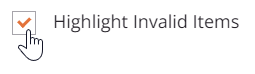
When Highlight Invalid Items is selected, the names of invalid workflows appear in italics and the color red in the project pane's Workflows tab. If the workflow is invalid due to an implicit error with the workflow, an error icon is displayed next to the workflow name:
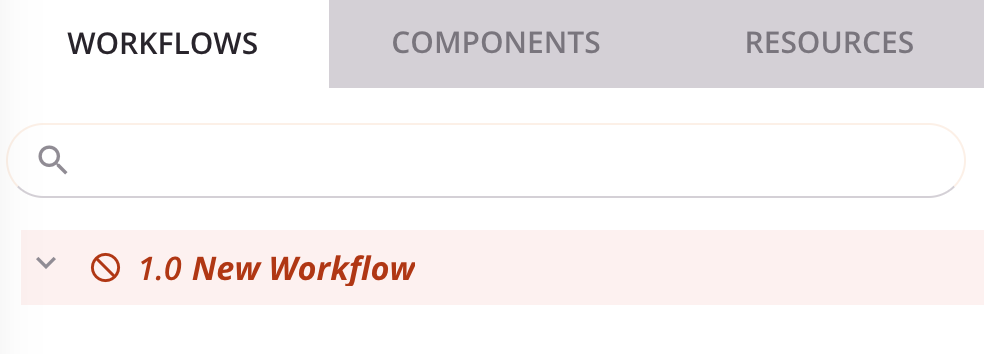
When clicked, a dialog displays the validation errors for the workflow. For information on possible errors, see Validation rules, next.
The error icon does not display if the reason the workflow is invalid is that it contains other components with implicit errors. For example, a workflow may be invalid because it contains operations that are invalid.
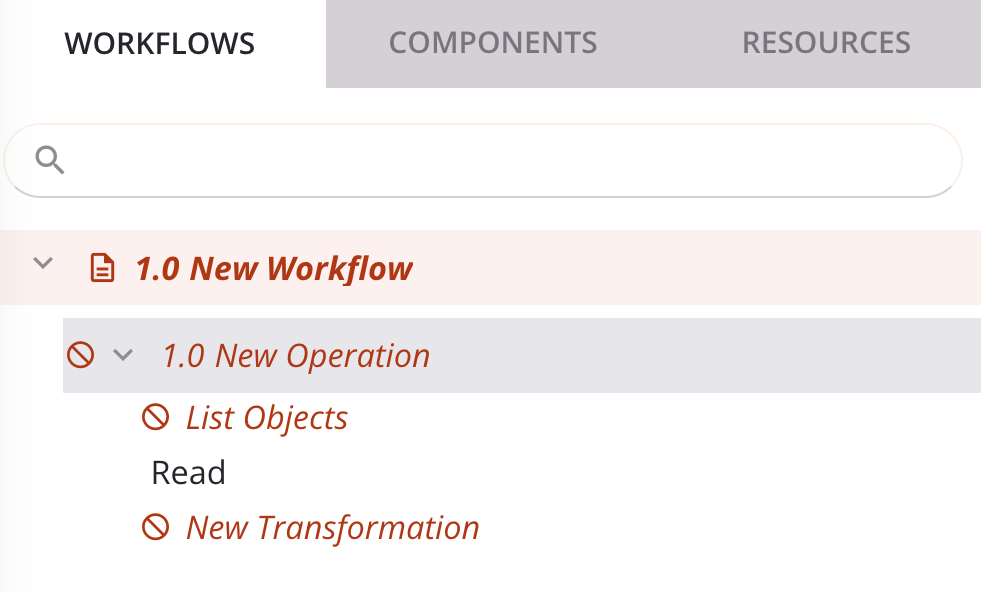
Validation rules
Certain validation rules must be followed for workflows to be deployed to the Harmony cloud and for operations within them to be executed on Jitterbit agents. These rules ensure that all parts of a project are supported and expected by the agent. The rules for workflows are detailed as follows.
Workflows must be valid
In order for a workflow to be valid, it must contain at least one operation, and all of the operations it contains must be valid. If these rules are not met, the respective validation error message is returned:
Workflow is empty.
Workflow contains invalid operations.
Operations can be invalid for a number of reasons. To resolve this error, resolve operation validation errors for all operations contained within the workflow, as detailed in Operation validity.
In addition, if a workflow is invalid for some other reason that cannot be readily determined, this error message is returned:
Workflow is invalid.
To resolve, try referencing the documentation on Workflow creation and design.