Use a NetSuite account-specific WSDL URL
Introduction
During configuration of a NetSuite connection, you must supply an account-specific WSDL URL in the WSDL Download URL field.
This page shows how to obtain this URL by finding the NetSuite account-specific domain and then using the account-specific domain in the WSDL URL.
Find the NetSuite account-specific domain
These steps must be performed by a NetSuite Administrator or other user with the Set Up Company permission:
-
Log in to the NetSuite instance.
-
Go to Setup > Company > Company Information (or search for Company Information).
-
On the Company Information page, go to the Company URLs sub-tab. The account-specific domain is under the SuiteTalk (SOAP and REST Web Services) heading:
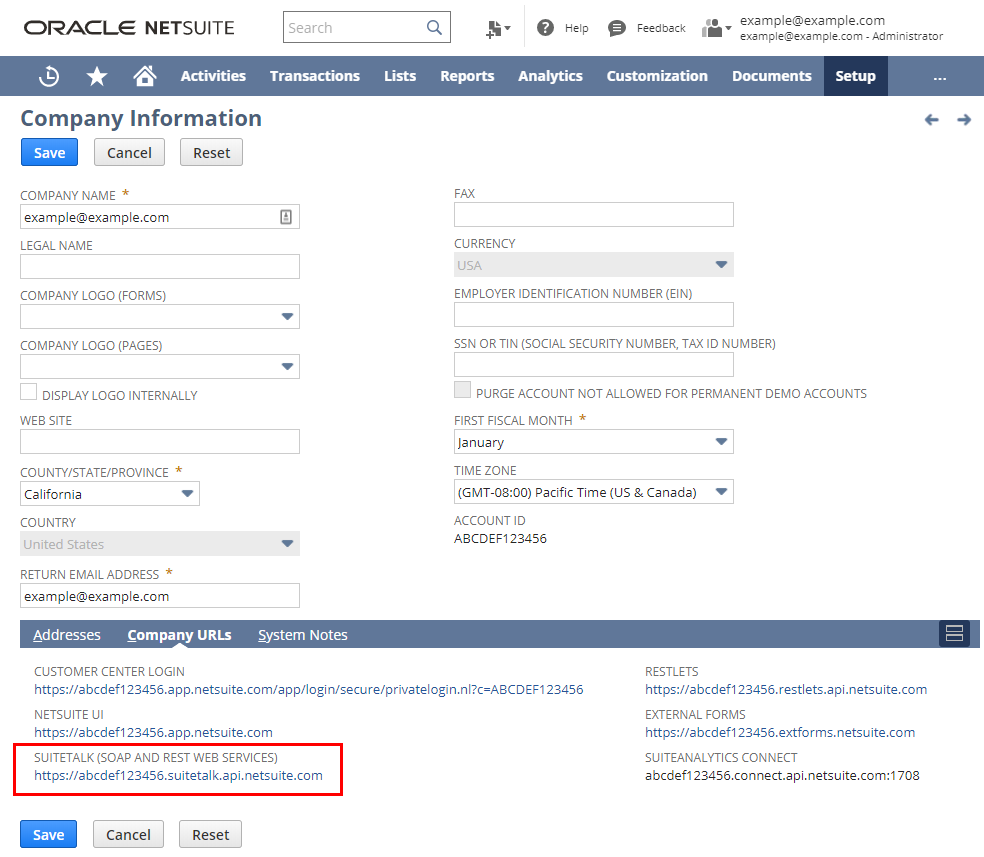
For more information, see URLs for Account-Specific Domains.
Construct the WSDL URL
Once you have obtained the account-specific domain, use it to construct the WSDL URL:
-
https://abcdef123456.suitetalk.api.netsuite.com/wsdl/v2025_1_0/netsuite.wsdl -
https://abcdef123456.suitetalk.api.netsuite.com/wsdl/v2024_2_0/netsuite.wsdl -
https://abcdef123456.suitetalk.api.netsuite.com/wsdl/v2024_1_0/netsuite.wsdl -
https://abcdef123456.suitetalk.api.netsuite.com/wsdl/v2023_2_0/netsuite.wsdl -
https://abcdef123456.suitetalk.api.netsuite.com/wsdl/v2023_1_0/netsuite.wsdl -
https://abcdef123456.suitetalk.api.netsuite.com/wsdl/v2022_2_0/netsuite.wsdl
During configuration of a NetSuite connection, enter this account-specific WSDL URL in the WSDL Download URL field.
Information about which Jitterbit agent versions are required for use with the above WSDL versions is provided in NetSuite prerequisites.