Registro de depuración de operaciones para agentes en la nube de Jitterbit
Introducción
Los registros de depuración de operaciones son archivos de registro y datos adicionales que se generan para las operaciones cuando se habilita el registro de depuración de operaciones.
Precaución
El registro de depuración de operaciones se utiliza principalmente para depurar problemas durante las pruebas y no debe activarse en un entorno de producción.
En los agentes en la nube, habilitar el registro de depuración en una operación puede resultar en la generación de dos tipos de registros:
-
Datos de entrada y salida del componente: Datos escritos en un registro de operaciones de Studio cuando se habilita el registro de depuración de operaciones en una operación. Los datos se retienen durante 30 días por Harmony.
Advertencia
Cuando se generan datos de entrada y salida del componente, todos los datos de solicitud y respuesta para esa operación se registran en la nube de Harmony y permanecen allí durante 30 días. La información de identificación personal (PII) y datos sensibles como credenciales proporcionadas en una carga útil de solicitud serán visibles en texto claro en los datos de entrada y salida dentro de los registros de la nube de Harmony.
-
Registros de Operaciones de API: Registros de operaciones tanto para operaciones de API exitosas como no exitosas (configuradas para APIs personalizadas o servicios OData). Cuando no se habilita el registro de depuración de operaciones, solo se registran las operaciones de API no exitosas en los registros de operaciones.
Habilitar el registro de depuración de operaciones
Puedes habilitar el registro de depuración para una operación individual de Studio o Design Studio con estos pasos:
-
Studio: Usa el menú de acciones de una operación para seleccionar Configuración. En la pestaña Opciones, selecciona Habilitar Registro de Depuración Hasta y establece una fecha para que se desactive el registro de depuración. También está disponible la opción de propagar la configuración del modo de depuración a cualquier operación secundaria.
-
Estudio de Diseño: Haz clic derecho en el fondo de cualquier operación y selecciona Opciones. En la ventana de Opciones de Operación, selecciona Habilitar Modo de Depuración Hasta y establece una fecha para que se desactive el registro de depuración.
Esta fecha está limitada a 2 semanas a partir de la fecha actual. El registro de depuración de la operación se desactivará al inicio de esta fecha (es decir, a las 12:00 am) utilizando la zona horaria del agente.
Advertencia
En grupos de agentes en la nube, la duración de esta configuración es poco confiable. Los registros pueden dejar de generarse antes del final del período de tiempo seleccionado.
Datos de entrada y salida del componente
Los datos de entrada y salida del componente se generan cuando se ejecuta una operación de Studio que tiene registro de depuración de operación habilitado a nivel de operación. Los datos de entrada y salida están disponibles solo para actividades y transformaciones utilizadas como pasos de operación.
Precaución
La generación de datos de entrada y salida del componente no se ve afectada por la configuración del grupo de agentes Registro en la nube habilitado. Los datos de entrada y salida del componente se registrarán en la nube de Harmony incluso si el registro en la nube está deshabilitado.
Acceso a datos de entrada y salida
Los datos de entrada y salida del componente se acceden desde la pantalla de registro de operación de Studio o desde la página de Tiempo de Ejecución de la Consola de Administración en filas de tabla adicionales mostradas para cada paso de operación que tiene datos de entrada y salida. En la columna Entrada/Salida, se pueden hacer clic en los íconos de actividades y transformaciones utilizadas como pasos de operación para mostrar u ocultar los datos de entrada y salida del componente para ese paso de operación individual. Cada entrada de registro de entrada y salida está limitada a 100 MB. Si los datos de una entrada de registro de entrada o salida individual exceden 100 MB, no se mostrará ningún dato.
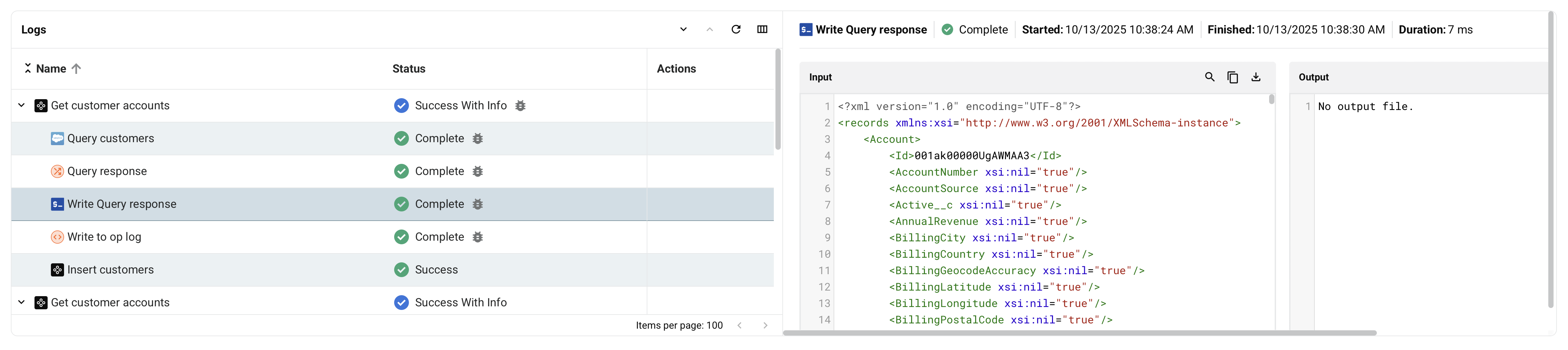
- Buscar: Busca los datos por el texto ingresado.
- Copiar: Copia los datos del registro en tu portapapeles.
- Descargar: Descarga los datos de entrada o salida. El archivo se nombra con el nombre del paso de operación seguido de
_inputo_outputsegún corresponda.
Política de retención de datos de entrada y salida
Los datos de entrada y salida del componente se retienen durante 30 días por Harmony.
Contenidos de datos de entrada y salida
Los datos de entrada y salida del componente se generan para ciertos pasos de una operación. Los datos son apropiados para la función de un paso. La entrada es la estructura que el componente consume, mientras que la salida es la estructura que el componente produce.
Se generan datos de entrada y salida para estos componentes utilizados como pasos de operación:
- Actividades: Datos de entrada y salida y cualquier información relacionada con la ejecución de la actividad. Algunas actividades pueden tener múltiples archivos de entrada y salida.
- Transformaciones: Datos de entrada y salida para la ejecución de la transformación.
Los datos de entrada y salida no son aplicables a los scripts cuando se utilizan como pasos de operación. El contenido del script, como el producido por la función WritetoOperationLog, se muestra en los mensajes de registro de un registro de operación.