Manual connection string in Jitterbit Design Studio
In defining a database source or target, the information entered in the different fields (driver, database, login, etc.) is used to construct a connection string that Jitterbit uses when it needs to connect to the database during an operation. However, you also have the option to specify this connection string manually.
To do this, expand the Connection Parameters Options and then check the Construct connection string manually checkbox, which will disable certain fields in the configuration:
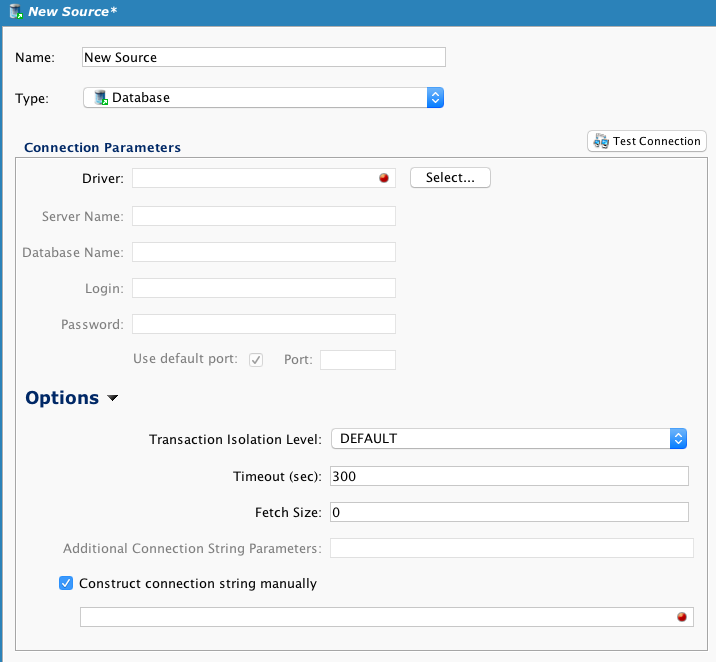
With the fields that remain enabled:
- Driver: Enter the database driver to use when connecting. Consult your specific documentation on creating connection strings.
- Login and Password: If a JDBC driver is specified, these fields will still be enabled.
- Since the manual connection string will be visible in clear text in the source/target configuration, you may not want to include the password in that string. To avoid that, leave the password parameter and value out of the connection string and define the password as you would when creating database sources and targets using the automatically created connection string. The password will be appended to the connection string when needed, and it will not be visible on the screen.
- Transaction Isolation Level: Set appropriately for your configuration.
- Timeout (sec): Enter a database connection timeout value because it is handled separately from the connection string.
- Fetch Size: With JDBC drivers, a row fetch size can be specified.
- Construct connection string manually: Checking this allows entry of the connection string manually in the field below the checkbox. It will then disable the Additional Connection String Parameters. Enter the required string in the text field. Connection strings are specific to the database driver you use (i.e. Microsoft SQL, MySQL, PostgreSQL, Oracle, etc.). Review the driver specifications to determine the required parameters. Examples can also be found at https://www.connectionstrings.com.
Tip
If you are using a JDBC driver, you can also leave out the user name from the connection string, and use the dedicated Login field instead.