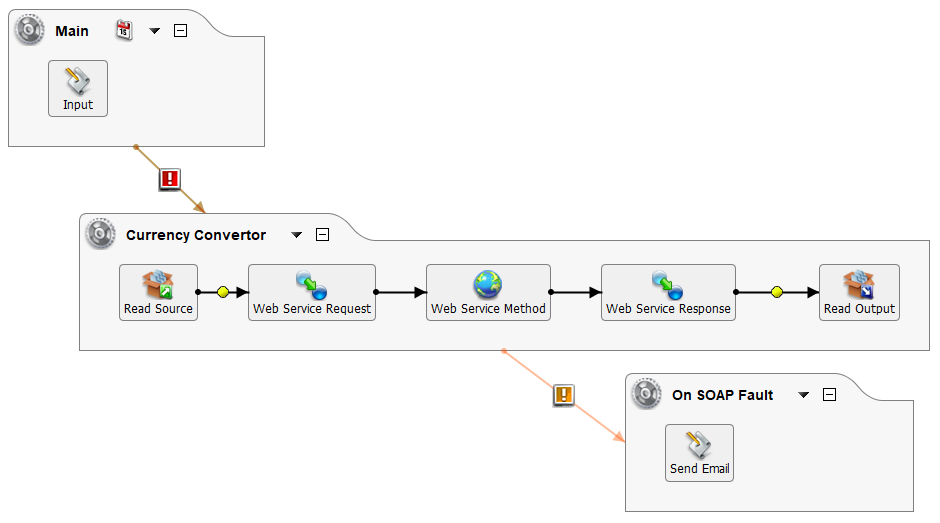Route SOAP faults to an operation or email using Jitterbit Design Studio
Introduction
If your integration calls a SOAP API with a web service operation, you can also set up actions to trigger upon a SOAP fault. A SOAP fault is an error resulting from incorrect message format, header processing, or incompatibility.
This page shows how to set up the SOAP fault to trigger another operation or to send an email, just like success or failure operations.
SOAP fault configuration
-
Begin with an existing SOAP-based web service operation. For more information on setting up web service operations, see Web services. The following example calls a SOAP-based web service for converting currency.
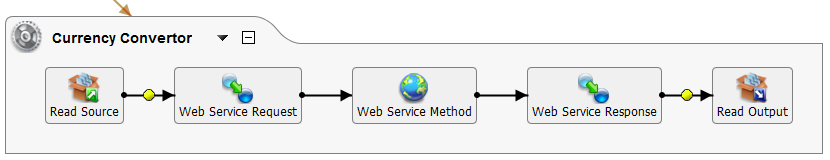
-
Right-click in the background of the web service operation, and navigate to On SOAP Fault > Operation or On SOAP Fault > Email. Choose to select an existing operation or email, or create a new one. Follow the prompts to proceed. In this example, we will set up an email to send if there is a SOAP fault. See Create an operation or Create an email message for further instructions.
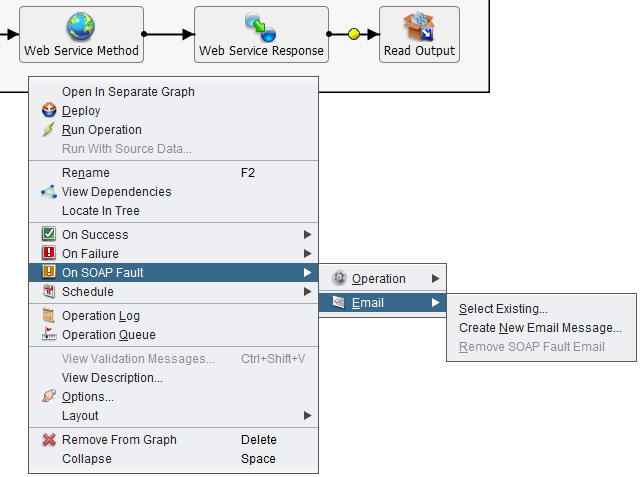
-
The operation or email should now appear chained to the web service operation. The orange line and exclamation point indicates the On SOAP Fault condition. In the example, the complete chain is shown below.
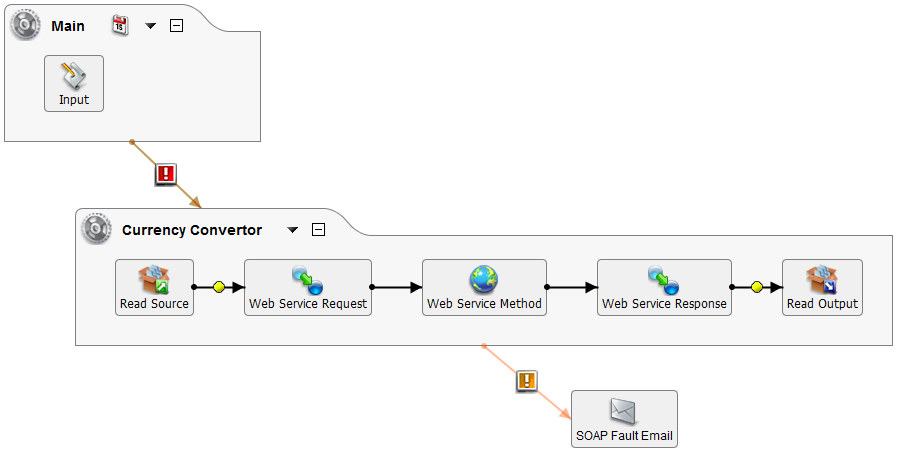
Note
If you have a SOAP fault, the orange exclamation point icon will also display wherever operation status is monitored (operation logs, operation monitor, Cloud activities, etc.).
Known issue and workaround
Upon deploying an operation containing a SOAP fault triggering an email, some users have reported an error similar to that below:
The entire string 'b8d5b4l4-38d4-4fb0-8943-5p5e4b18b278' could not be converted to a long long using base 10. The invalid part of the string is 'b8d5b4l4-38d4-4fb0-8943-5p5e4b18b278'.
If you receive a similar error, as a workaround you can instead configure the SOAP fault to trigger an operation that sends the email message. To do so, follow these steps:
-
Within the operation chain, right-click on the email message and select Remove from Graph to remove the current SOAP fault trigger from the operation.
-
Create a new operation using the Script type.
-
Within the script, use the
SendEmailMessage()function to send the email message, similar to this:<trans> SendEmailMessage("<TAG>Email Messages/SOAP Fault Email</TAG>") </trans> -
Right-click in the background of the web service operation and navigate to On SOAP Fault > Operation. Then select the existing operation you just created.
-
The operation should now appear chained to the web service operation. Using the example from earlier on this page, the chain appears as follows: