JMS connector Browse activities in Jitterbit Design Studio
JMS Browse
A JMS Browse activity allows retrieval of one or more messages in the queue, but without removing them from the queue. This activity can be put on a scheduler.
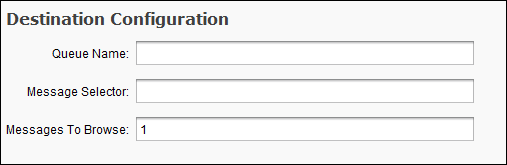
Queue Name: The name of the queue from which the messages are to be browsed. The queue name supports the use of project and global variables in its definition, allowing for dynamic configuration of the activity.
Message Selector: An expression used to filter the messages, by header field and property references. It cannot reference message body values. The syntax is based on a subset of the SQL92 conditional expression syntax. If the value of a message selector is an empty string, the value is treated as a null and indicates that there is no message selector for the message consumer. The message selector supports the use of project and global variables in its definition, allowing for dynamic configuration of the activity.
Messages To Browse: Number of messages to browse from the queue. Default: 1.
Tip
As of Jitterbit version 8.14, you can use project or global variables in the text fields of the JMS Browse activity by using the standard [variable] notation enclosed within brackets. For more information and examples, see Global variables.