Connectors in Jitterbit Design Studio
Connector wizards
Harmony's wizard-driven connectors allow you to create and connect with enterprise system endpoints to bring in functions and data for use in Jitterbit integrations. You can use native enterprise system query languages (such as BAPI and IDOCs in SAP) to retrieve information and processes. Like other Jitterbit operations, creation of enterprise system functions using Jitterbit connectors is wizard-driven once you create the endpoints.
To access Harmony's connector wizards in Design Studio, expand the Connectors category in the project items panel on the left:
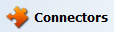
Double-click on a specific endpoint to show endpoints and functions, if available. Once you create the endpoint, the configuration of the complete operation is wizard-driven and specific to the type of data interaction you have selected (e.g. create, update, delete, etc.).
Documentation for each connector wizard is provided in these sections:
- Autodesk Fusion Lifecycle connector
- Clarizen connector
- Four51 connector
- JMS connector
- Microsoft Dynamics AX connector
- Microsoft Dynamics CRM connector
- Microsoft Dynamics GP connector
- NetSuite connector
- Oracle EBS connector
- QuickBooks connector
- SAP connector
- Siebel connector
- Workday connector
Besides the connectors listed above, Jitterbit also offers comprehensive wizards known as Jitterbit connect wizards, accessible under the Jitterbit ConnectTM category in Design Studio:
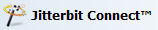
Finally, Jitterbit offers a wizard-driven package for Salesforce Einstein Analytics (formerly known as Wave Analytics), available in its own category:
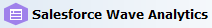
Connector recipes
Harmony provides access to Citizen Integrator recipes from directly within Design Studio. While these recipes can also be configured entirely remotely, via the Citizen Integrator interface, access from within Design Studio provides the opportunity for full customization and complete control over the design of projects using recipes.
To access Harmony's connector recipes in Design Studio (versions 9.4.1 and higher), expand the Connectors category in the project items panel on the left:
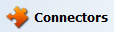
Double-click on a specific endpoint; it will show a Recipes category, if any are available:

Additional information about using connector recipes in Design Studio is provided under Recipes. Detailed information on each recipe is provided under Citizen Integrator Jitterpaks. Recipes are available for these endpoints:
- ActiveCampaign
- Amazon Web Services S3
- Autodesk
- Base CRM
- Basecamp
- Box
- Cherwell
- Clarizen
- Constant Contact
- dotmailer
- Dropbox
- Dynamics CRM
- FinancialForce
- Freshsales
- GitHub
- Harvest
- HubSpot
- Insightly
- Jira
- Magento 2
- MailChimp
- NetSuite
- Nimble
- NQI
- Oracle EBS
- QuickBooks
- Rally
- Salesforce
- SAP
- ServiceMax
- ServiceNow
- Shopify
- Slack
- Smartsheet
- Square
- SugarCRM
- Teamwork
- TrueDialog
- Zendesk
- Zoho
Connected standards-based protocols
In addition to connector wizards and Citizen Integrator recipes, Jitterbit provides a wide range of standards-based connectors that enable you to integrate applications with common data repositories.
For information on connecting to these protocols, refer to the documentation in the Design Studio section of this site.
Active Directory
Databases
- Any JDBC- or ODBC-compliant database
Record types
- CSV files
- Text files
Transport protocols
- FTP / FTPS / SFTP
- HTTP / HTTPS
- JDBC / ODBC
- LDAP
- SMTP/POP3
- Web Services: SOAP (WSDL, XSD, DTD), REST
- Windows File Share (SMB)
File formats
- XML – Schema (
.xsd), Document Type Definition (.dtd) - JSON
- Web Service Definition Language (
.wsdl) - Simple Flat Files (delimited, CSV)
- Hierarchical Flat Files
- Excel Files (
.csv,.xls) - EDI Documents
Other applications
Tip
The Jitterbit team is constantly building connections to new applications; if you don't see your application, contact us.