Transformation creation and configuration¶
Introduction¶
This page covers creating and configuring a new transformation and accessing the menu options that are available once a transformation is created.
Create a transformation¶
A new transformation can be created from these locations:
- The project pane's Components tab using the Create New option (see Components tab actions menu in Project pane Components tab).
- The design canvas using a drop zone (see Drop zone actions menu in Design canvas).
New transformations are created with the default name New Transformation. Subsequent new transformations with default names are appended with an incremented number in parentheses.
Configure a transformation¶
On creating a new transformation, the transformation configuration screen opens in mapping mode. The transformation's location in an operation determines the schemas that may be inherited from adjacent activities. If no source or target schemas are inherited, this screen is displayed:
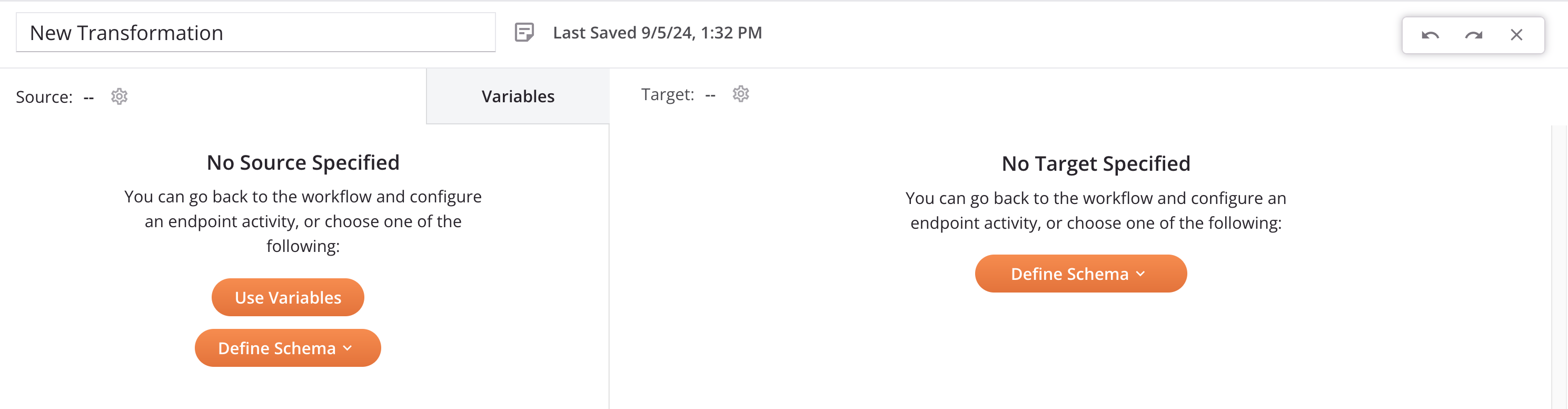
For information on the user interface see these resources:
For information on mapping target fields and nodes, see Transformation mapping.
Transformation actions menu¶
After a transformation is created, menu actions for that transformation are accessible from these locations:
- The project pane's Workflows tab (see Component actions menu in Project pane Workflows tab).
- The project pane's Components tab (see Component actions menu in Project pane Components tab).
- The design canvas (see Component actions menu in Design canvas).
Each of these menu actions is available:
| Menu Item | Description |
|---|---|
| View/Edit opens the transformation configuration screen in one of three display modes — mapping mode (default), script mode, or preview mode — depending on which display mode you were last using to access the transformation. | |
| Cut places a copy of the transformation on your clipboard and deletes the original transformation from the project (see Component reuse). | |
| Copy places a copy of the transformation on your clipboard (see Component reuse). | |
| Rename positions the cursor on the transformation name for you to make any edits as necessary. | |
| View Dependencies changes the view in the project pane to display any other parts of the project that the transformation is dependent on (see Component dependencies, deletion, and removal). | |
| Add to Group opens a dialog to create a new custom group or to add the transformation to an existing group (see Component groups). | |
| Delete permanently deletes the transformation (see Component dependencies, deletion, and removal). | |
| Remove removes references to the transformation as an operation step on the design canvas (see Component dependencies, deletion, and removal). |