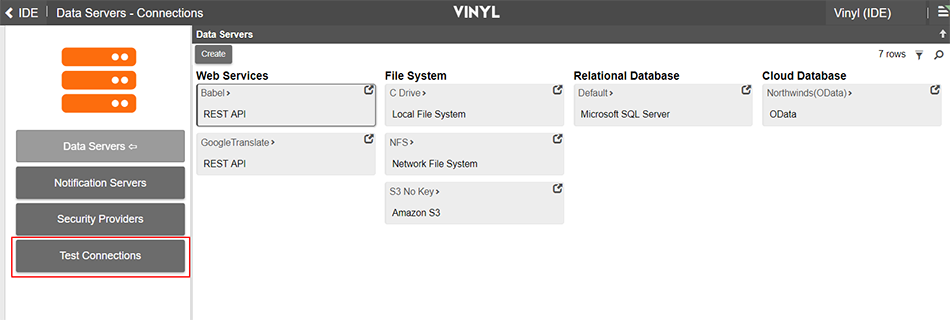Test connections in Jitterbit App Builder
Test connections button
The Test Connections button allows you to quickly test all server connections. Test Connections allows a server to verify it's status relatively quickly by testing the following connections:
- Connections to all RDBMS data source servers
- Connections to REST data sources
- Connection to SMTP server
- Connections to Salesforce
To access test connections
- Navigate to the App Builder IDE
- Select Connect to your enterprise under the Link menu
- Click on the Test Connections button