Find your server URL when configuring the Jitterbit App Builder mobile app
Introduction
When you install and configure the Jitterbit App Builder mobile app, you are asked to enter your App Builder server URL. This only needs to be done once, when configuring the initial Jitterbit App Builder mobile app installation.
The information provided should be the same server URL value used when you access your App Builder apps from any standard web browser on any device. This must be a fully qualified URL address, including the https:// prefix.
How to find your App Builder server URL
-
Open your App Builder app in a browser.
-
Copy the first part of the URL address from your browser's address bar.
Example URLshttps://ab.example.com https://test.ab.example.com https://example.com/app-builder -
Enter the server URL value into the Configure your App Builder server field (visible when installing and configuring the Jitterbit App Builder mobile app). Then press Enter.
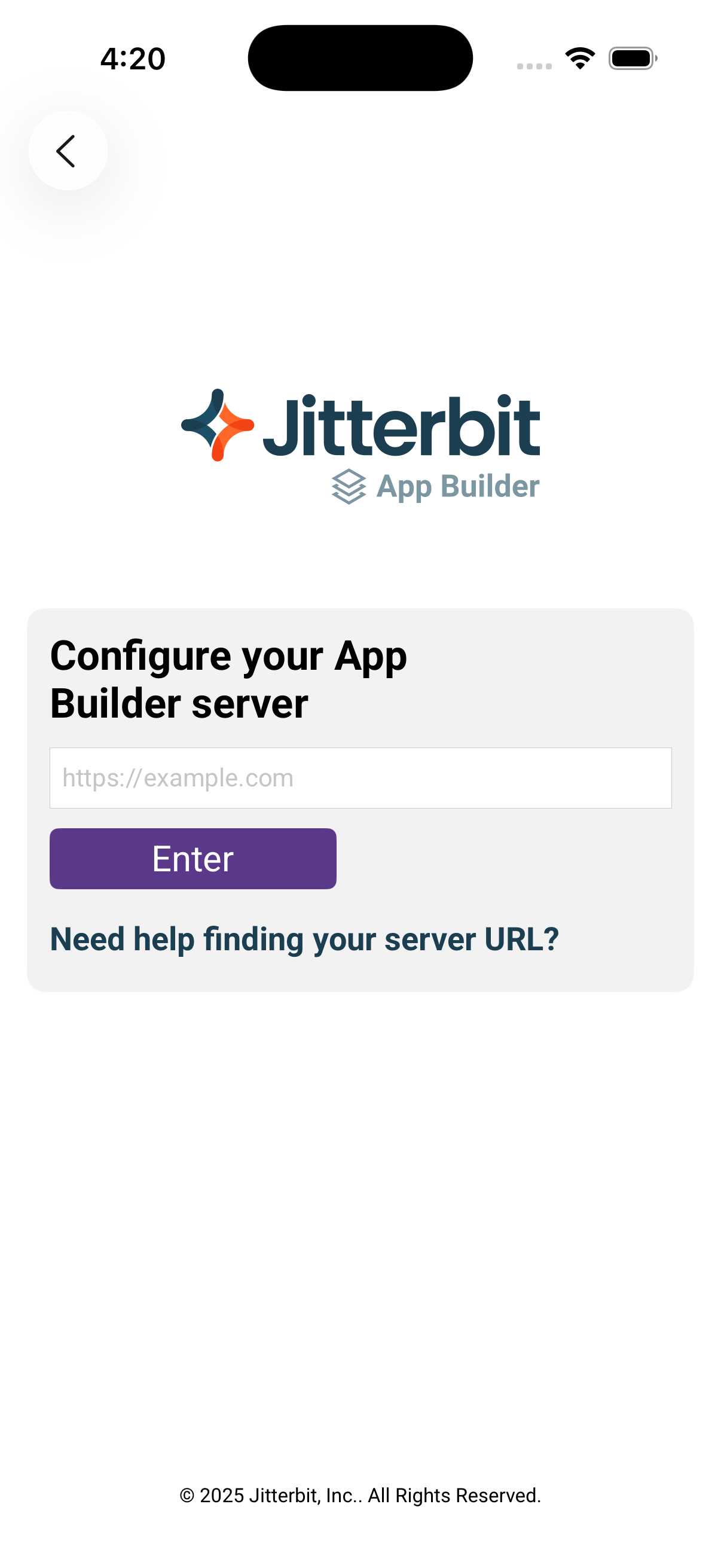
Tip
If you don't know which URL to use, contact your system administrator.