Customize the support link in Jitterbit App Builder
You have the ability to customize the Support link in App Builder at the application level. The Support link is available from the Action Drawer menu, and is accessed by clicking on the Support link from the menu.
How to customize the support link
- Navigate to the App Builder IDE
- Select Build your application from the Build menu
- Doubleclick the application to modify the Support link for from the Applications panel
- Click the Edge Case Settings button from the App panel
- Click the Edit button
-
Enter the full URL address you want to use in the Support URL field
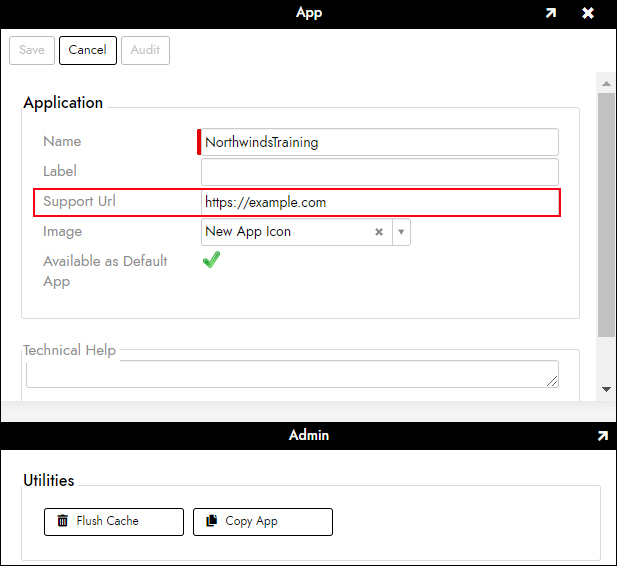
-
Click Save
- Return to the application view and test