CData usage report in Jitterbit App Builder
App Builder provides a CDATA Usage Report, which can be accessed from the IDE by an Administrator user. The CDATA Usage Report shows a list of any data source being used by App Builder applications that uses a CDATA driver. This article will step you through how to access and run the CDATA Usage Report.
How to run a CData usage report
- Navigate to the IDE
- Click Data Servers from the Connect menu
- Click More > CDATA Report
- The resultant CDATA Report lists out any data sources that use a CDATA driver
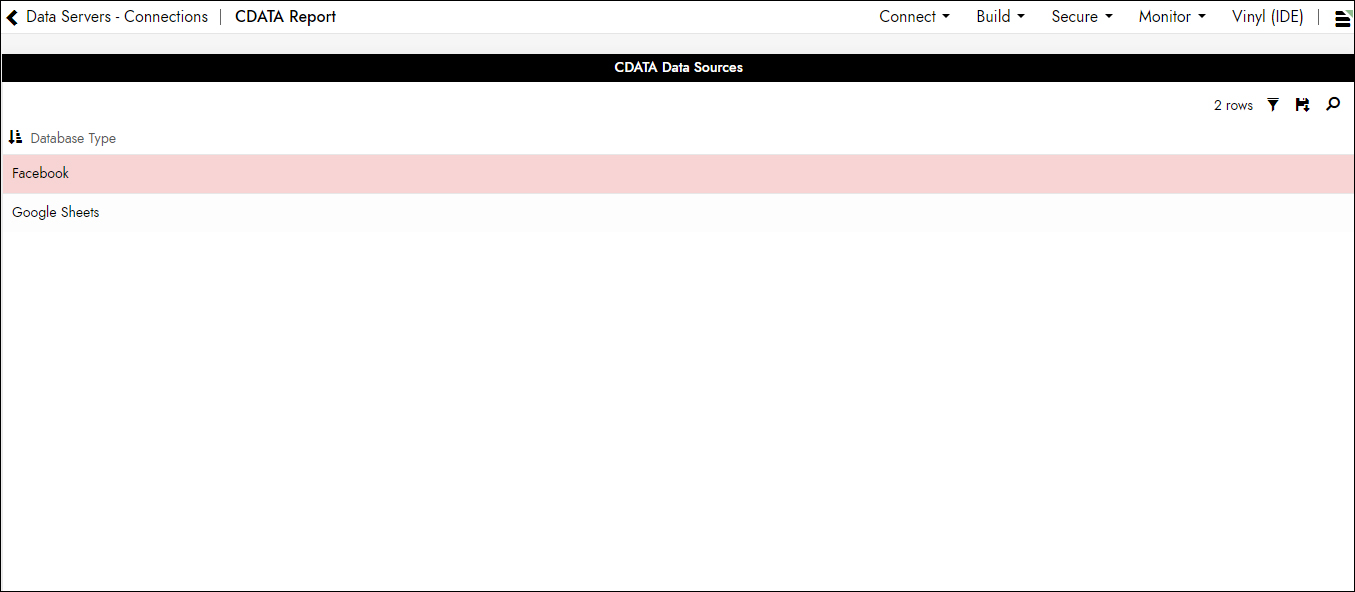
Example CDATA Report listing data sources that use CDATA driver